Installing Driver
-
2. Extracting Pantum Printer Driver
And to Extract Pantum Printer Driver Zip/Tar.gz Archive into the /tmp Folder
Possibly Double-Click/Right-Click on Package and Open with Archive Manager: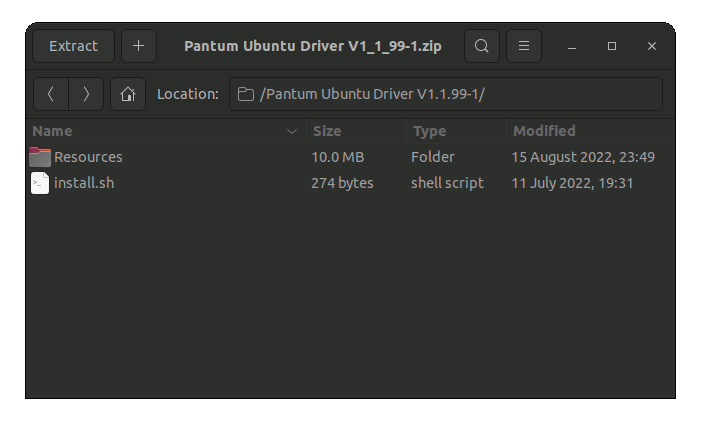
If No Unzip, first:sudo apt install unzip
(But if downloaded with Firefox it may be instead into /tmp/mozilla*)
Finally, if yuo are in Trouble to Find Out it on Terminal See: How to Access Downloads Folder from Browser. -
3. Installing Pantum Printer Driver
Then to Install Pantum Printer Driver on Debian
Access the Target Folder with:cd /tmp/Pauntum*
And then run the Installation Script:
sudo ./install.sh
On Pop-up Accept Licese and confirm for Installation:
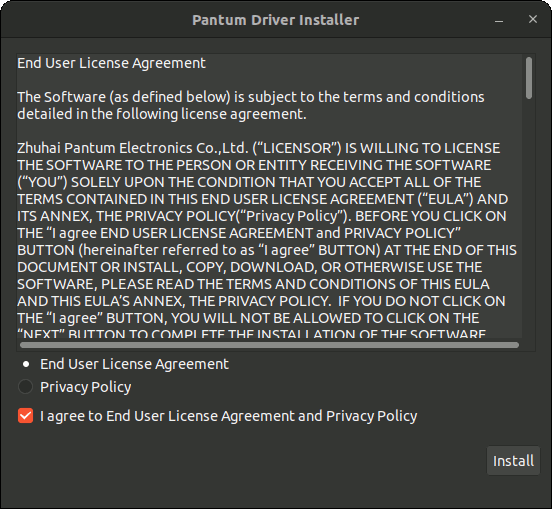
And if few moments the Setup is successfully achieved:
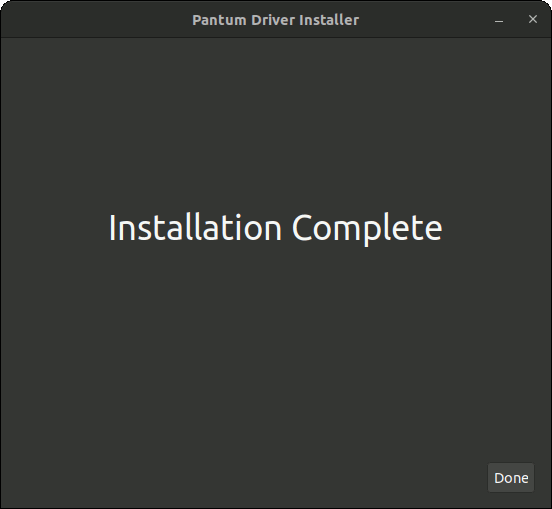
Contents