GNU/Linux Bodhi Canon Scanner Setup – Step-by-step Guide
Hi! The Tutorial shows you Step-by-Step How to Install Canon Scanner Driver and Get Started Scanning in Bodhi GNU/Linux Desktops.
And to Install Canon Scanner on Bodhi Linux it’s enough to Download and Install the Canon Scanner Driver.
Finally, Included in the Guide you find also instructions to Quick Start with Canon Scanning on Bodhi.
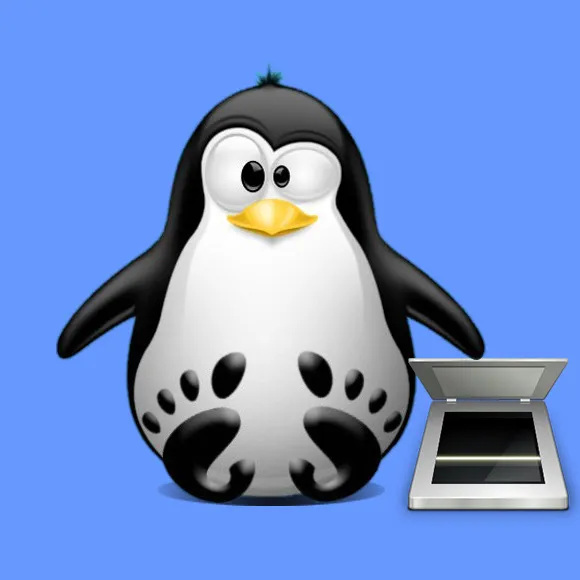
1. Launching Terminal
Open a Terminal Shell Emulator
First, Open a File Manager Window:
(Press “Enter” to Execute Commands)Then Right Click on a Location > Open in Terminal: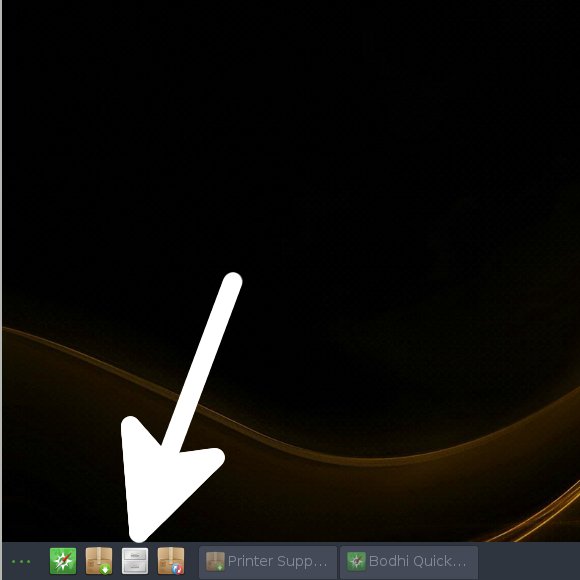

2. Downloading Canon Scanner Driver
Download Canon Scanner Bodhi Drivers
Search for “linux [myCanonModRounded]”
You may need to Round Down the Printer Model Number as here below…
Eg: for ‘mx472’ search for “linux mx470”
And for ‘MG2240’ search for “linux MG2200”Confirm to Open with Archive Manager on Browser.
Or after Double-Click/Right-Click on Scanner Driver:
(When Downloaded with Firefox may be located in /tmp/mozilla* Dir)
Contents