Installing
-
3. Extracting Canon Scanner Driver
And Extract it into the /tmp directory:
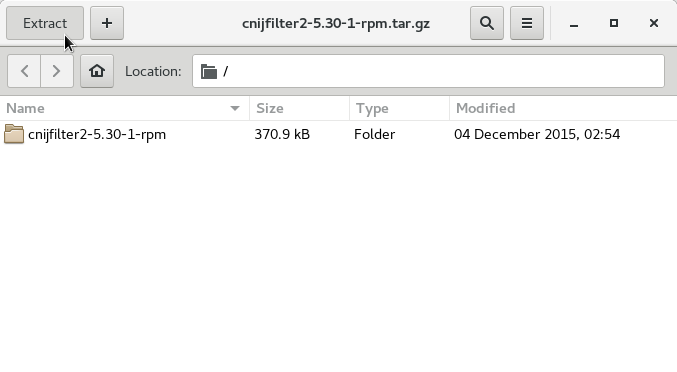
-
4. Installing Canon Scanner Driver
Now to Install Canon Scanner Driver
First, access the Target location:cd /tmp/scangearmp-*-deb
And then run the Installation Script:
sudo ./install.sh
You could be asked to Connect and Turn On the Printer…
In case of Installation Issues see this Troubleshooting!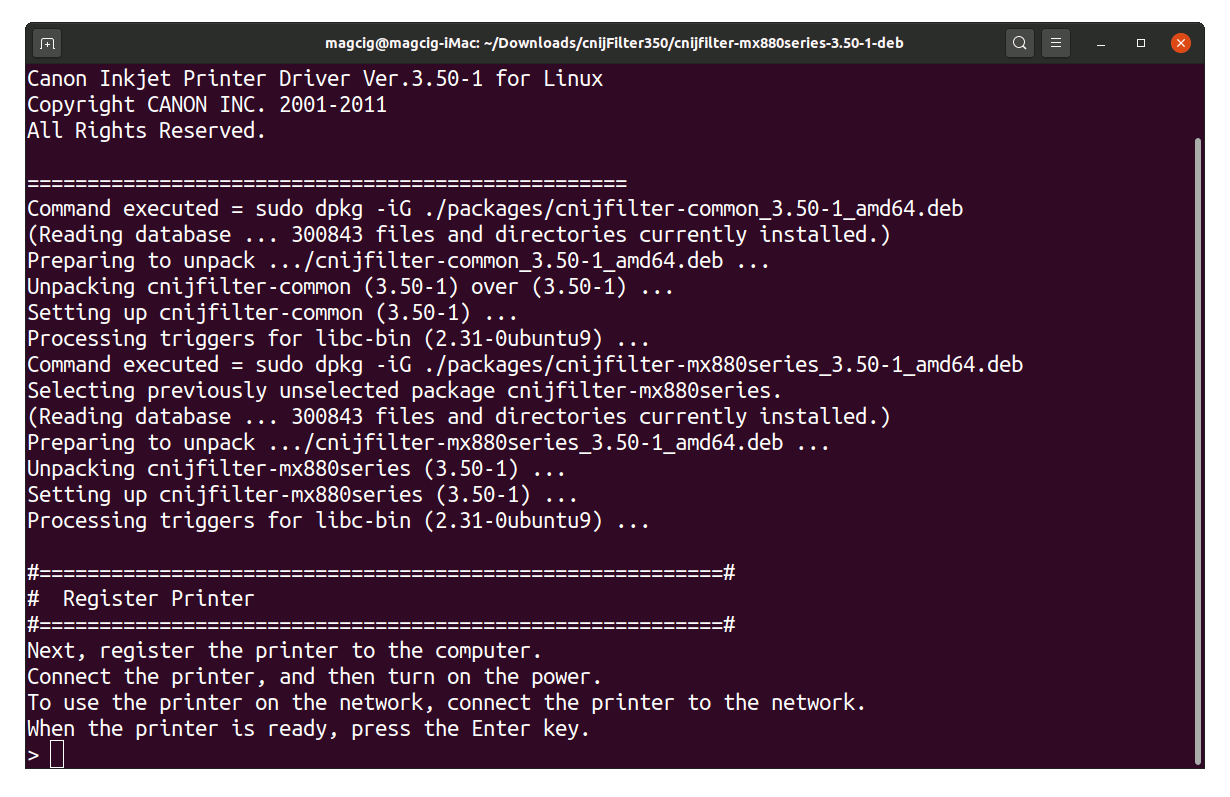
Now in case of Issue then try first to execute:cd packages
sudo apt-get install gdebi gdebi-core
So for 64-bit run:
sudo gdebi ./*amd64.deb
Contents