GNU/Linux Fedora Installing Element – Quick Start Guide
Hi! The Tutorial Shows You Step-by-Step How to Install Element Matrix Desktop Client in Fedora GNU/Linux Desktop.
And Element for Fedora is an Open Source Secure Messenger and a Team Collaboration App that is ideal for Group Chats while Remote Working.
This Chat App uses End-to-end Encryption to provide powerful Video Conferencing, File Sharing, and Voice Calls.
About the Element Features:
- Matrix Protocol: Element is built upon the Matrix protocol, an open standard for decentralized communication. Matrix allows users to communicate securely across different platforms and services, ensuring interoperability and data sovereignty.
- Features: Element offers various features including instant messaging, voice and video calling, file sharing, and integrations with other services. It supports end-to-end encryption for secure communication.
- Cross-platform: Element is available on multiple platforms, including desktop (Windows, macOS, Linux), web browsers, and mobile devices (iOS, Android).
- Decentralized Infrastructure: Matrix, the underlying protocol of Element, operates on a decentralized network of servers. This decentralization ensures robustness and resilience against outages or attacks.
- Customization: Users can customize Element according to their preferences, including themes, notification settings, and integrations with third-party services.
- Community and Collaboration: Element fosters community and collaboration through features like public and private chat rooms (called “rooms” in Matrix terminology), threaded conversations, and support for large communities.
- Open Source: Element is open-source software, which means its source code is publicly available and can be audited and modified by anyone. This promotes transparency, security, and community contributions.
- Security: Element prioritizes security and privacy, offering end-to-end encryption for one-on-one and group conversations. Users have control over their encryption keys, ensuring only intended recipients can decrypt messages.
Finally, this Guide is Valid also for All the others Fedora Based Distros like:
- Nobara
- Quebe OS
- Ultramarine
- risiOS
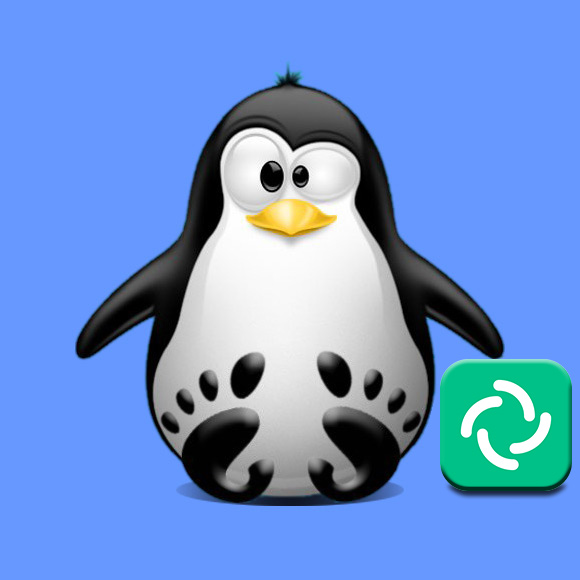
1. Setting Up Flatpak
How to Install Flatpak on Fedora
First, check if it’s already there:which flatpak
Contents