GNU/Linux Debian Installing Armadillo – QuickStart Guide
Hi! The Tutorial shows you Step-by-Step How to Install Armadillo from Source Code in Debian GNU/Linux Desktop.
And Armadillo for Debian Linux is an Open-Source C++ Linear Algebra Library (Matrix Maths) with Syntax similar to MATLAB and Octave.
Armadillo Integer, Floating Point and Complex Numbers are supported, as well as a subset of Trigonometric and Statistics Functions.
Moreover, this guide includes detailed instructions about to Getting-Started with Armadillo on Debian.
Finally, this Setup is Valid for All the Debian-Based Distros like:
- Kali
- MX Linux
- Deepin
- Parrot
- antiX
- SparkyLinux
- Q4OS
- Vanilla OS
- Netrunner
- Voyager Debian
- MakuluLinux
- Elive
- LMDE
- Parsix (You may just need to Discover what’s the Parent Release)
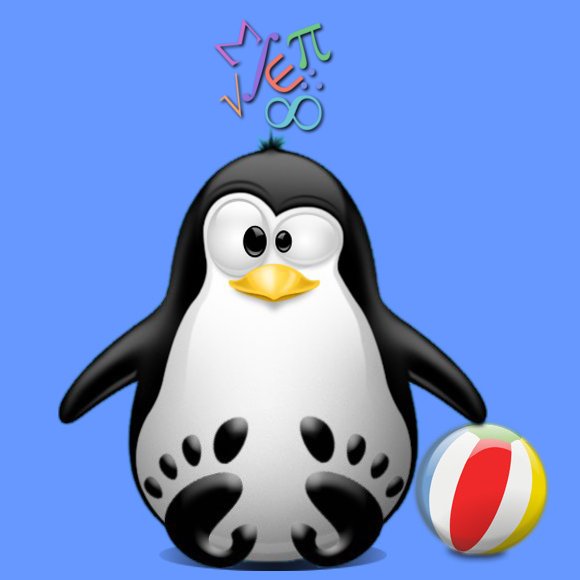
-
1. Launching Shell Emulator
Open a Terminal window
Ctrl+Alt+t on Desktop
(Press “Enter” to Execute Commands).In case first see: Terminal QuickStart Guide.
-
2. Downloading Armadillo for Debian
Download Armadillo for Debian GNU/Linux
If possible Select directly “Open with Archive Manager”!
-
3. Extracting Armadillo Archive
Then Extract Armadillo tar.gz into /tmp Directory
If it does Not Open automatically then Double-Click on File Manager: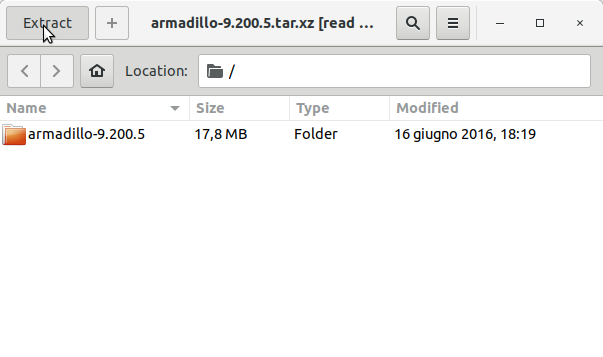
Or from Command Line:tar xvf ~/Downloads/*.tar.gz -C /tmp/
Contents