GNU/Linux Fedora 40 Brother Printer Setup – QuickStart Guide
Hi! Unlock the seamless Installation process of your Brother Printer with our comprehensive step-by-step tutorial for Fedora 40 GNU/Linux Desktops.
And to Setup Brother Printer Driver on Fedora 40 is Quick and easy, as all it takes is downloading and running the Brother Drivers Installer script.
Especially crucial following the Driver installation, be sure to adhere to the included instructions to successfully set up and Add your Printer.
Especially relevant: after the Driver Setup to achieve the Printer Installation follow instructions to Add Printer.
Finally, for the Multifunctional Models you find also included instructions on How to Get Started Scanning on Fedora.
Finally, this Guide is Valid also for All the others Fedora Based Distros like:
- Nobara
- Quebe OS
- Ultramarine
- risiOS
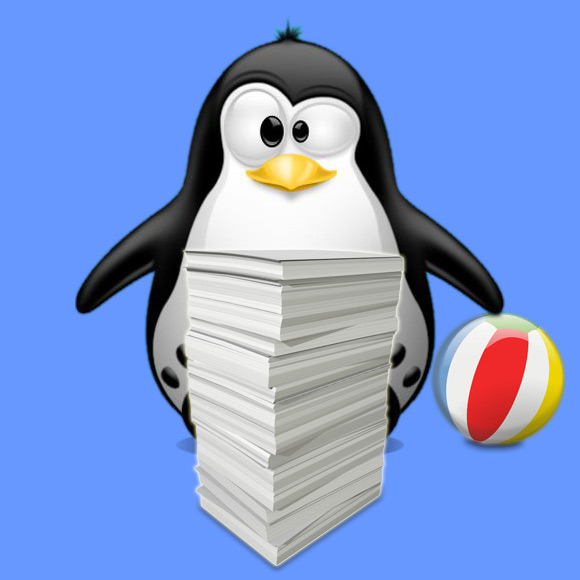
1. Launching Terminal
Open Terminal Window
(Press “Enter” to Execute Commands)
Contents