GNU/Linux Fedora 40 Installing Qt Creator – QuickStart Guide
Hi! Embark on a guided journey as we demonstrate, step-by-step, how to seamlessly Download and Install the open-source Qt Creator and Qt SDK on your Fedora 40 64-bit GNU/Linux Desktop.
By the Way you will Get Installed at Once All the latest Qt for Fedora 40 Features including also the Qt Creator and Qt Design Studio.
Especially relevant: with the Current Qt Installer you can choose to Setup for both Qt 5 and Qt 6 App Development.
Again, in any case after you can easily Updating your Installation and the supported Qt Versions and Libraries running the MaintenanceTool.
Finally, Qt includes the Tools you need to Build Desktop, Embedded and Mobile Apps with Qt from a single installation. This is the Recommended way to Get Started with Qt.

1. Installing Requirement
Open a Terminal Shell emulator window
(Press “Enter” to Execute Commands)Simply play: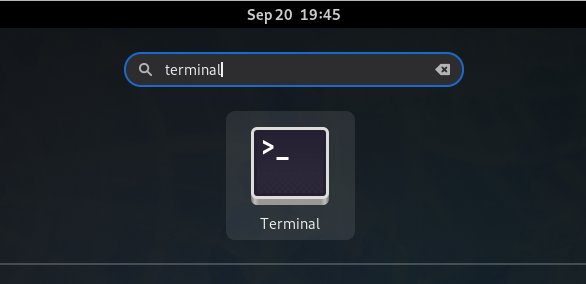
sudo dnf install gcc
2. Downloading Qt Creator
Download Latest Qt Online Installer for Linux.
Contents