GNU/Linux Fedora 40 Installing Snap – QuickStart Guide
Hi! The Tutorial shows you Step-by-Step How to Install Snap in Fedora 40 GNU/Linux Desktop.
And Snaps for Fedora 40 are Containerized Software Packages that are Simple to Create and Install.
Moreover, Snap Packages: Auto-Update and are Safe to Run!
Snapcraft builds, packages and publishes snaps. It’s available for Ubuntu, many other Linux distributions, and macOS, and runs from the Command Line.
With Snapcraft, developers can use platform-specific Plugins and Extensions to streamline and simplify the build process.
Finally, because Snaps Bundle their Dependencies, they work on all major Linux systems without modification.

1. Launching Terminal
Open a Shell Terminal emulator window
Start Typing ‘term’ on Desktop.
(Press “Enter” to Execute Commands).In case first see: Terminal QuickStart Guide.
2. Installing Snapd
Then to Install Snap for Fedora
Simply play:sudo dnf install snapd
Again to Authorize Snap Classic Mode
Do:sudo ln -s /var/lib/snapd/snap /snap
And the Classic confinement Allows Access to your System’s Resources. Finally, to Install Snap Classic Software use the –classic flag.
Then to Enable Snapd Service run:sudo systemctl enable snapd
Last, Start it with:sudo systemctl start snapd
Last, to know that currently Snap is Not Working on Workstation Wayland!
So in this case on Login Switch to a Xorg Session: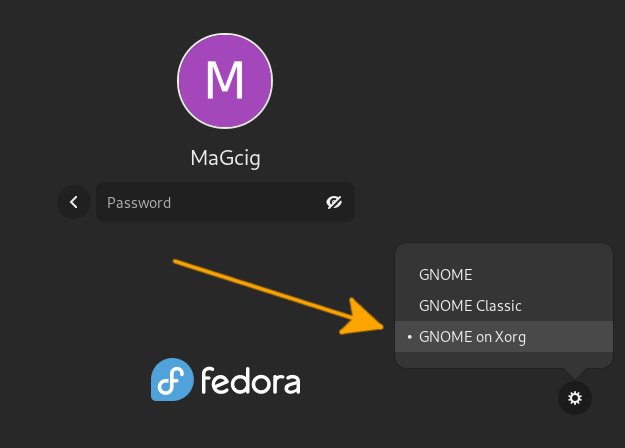
Contents