GNU/Linux Ubuntu 24.04 Intel Wi-fi Firmware Setup – Step-by-step Guide
Hi! This tutorial will guide you step-by-step on How to Update Intel Wireless Firmware in Ubuntu 24.04 Noble LTS GNU/Linux.
Especially relevant: most Intel WiFi Devices Ubuntu Noble Drivers should be part of the Linux Kernel. But in case to Upgrade it see: New Kernel Installation Guide.
In any case this Guide shows you How to Setup the latest Proprietary Intel Wifi Linux Firmware manually.
As an alternative you may see: How to update the complete Linux Firmware Guide.
Finally, this Setup is valid for all the Ubuntu-based Distros like:
- Linux Mint
- Zorin OS
- Lubuntu
- Elementary OS
- Kde Neon
- Pop_OS!
- Xubuntu
- Linux Lite
- Bodhi
- Puppy
- Kubuntu
- LXLE
- Trisquel
- Voyager Ubuntu
- feren OS
- Peppermint
- Linux Ultimate Edition (You may just need to Discover what’s the Parent Release)

1. Downloading Intel Wifi Firmware
Download Intel Wi-fi Devices Firmware for Ubuntu GNU/Linux
For the latest Models you should take care of the minimum supported Kernel Version:Possibly to Check your current one run: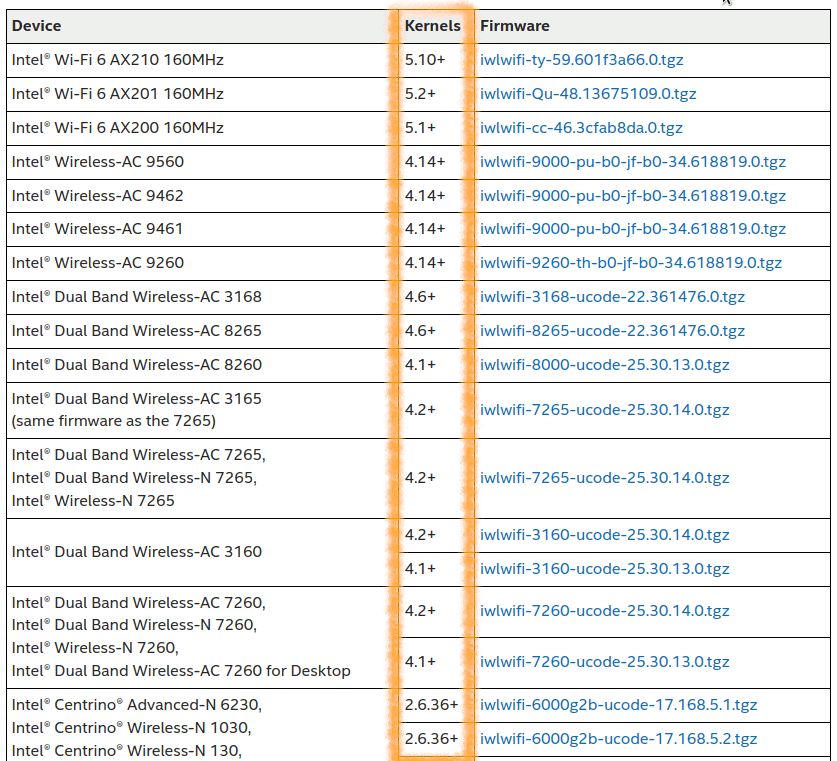
uname -r
Finally, then you may be interested to the Change/Upgrade Kernel Guide.
Contents