GNU/Linux Ubuntu 24.04 Epson L210 Printer Setup – QuickStart Guide
Hi! The Tutorial shows you Step-by-Step How to Install Epson EcoTank L210 Printer/Scanner in Ubuntu 24.04 Noble LTS GNU/Linux Desktop.
And to Install Epson L210 Printer in Ubuntu Noble you need to Setup the Proprietary Driver.
Especially relevant: using the Epson Printer Utility Software, you can check Ink Levels, View Error and other Status…
Finally, the guide includes also detailed instructions on How to Getting-Started Epson L210 Scanning on Ubuntu.

1. Launching Terminal App
Open a Terminal Shell Emulator Window:
Ctrl+Alt+t on Desktop
(Press “Enter” to Execute Commands)In case first see: Terminal QuickStart Guide.
And to Update the Apt Repos:sudo apt update
Authenticate with the User Admin Pass.
If Got “User is Not in Sudoers file” then see: How to Enable sudo.-
2. Downloading Epson L210 Printer in Ubuntu
Download Ubuntu Epson GNU/Linux Driver
On Firefox prompt if possible Select directly “Open with Ubuntu Software Center”!
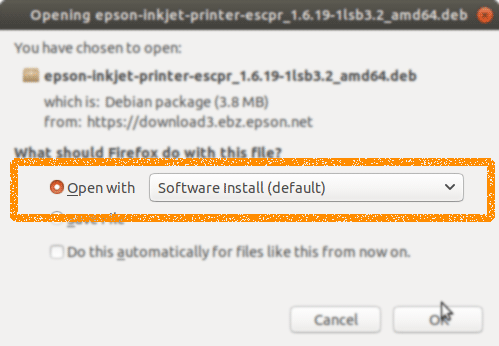
Or with Chrome Click on Bottom’s Button, otherwise Double-Click on it in the File Manager.
Finally, if you Prefer the Command Line Setup then simply ‘Save’ it and follow the Instructions here Below.
-
3. Installing Epson L210 Printer in Ubuntu
Next follow with Ubuntu Epson L210 Printer Installation
Click on “Install”: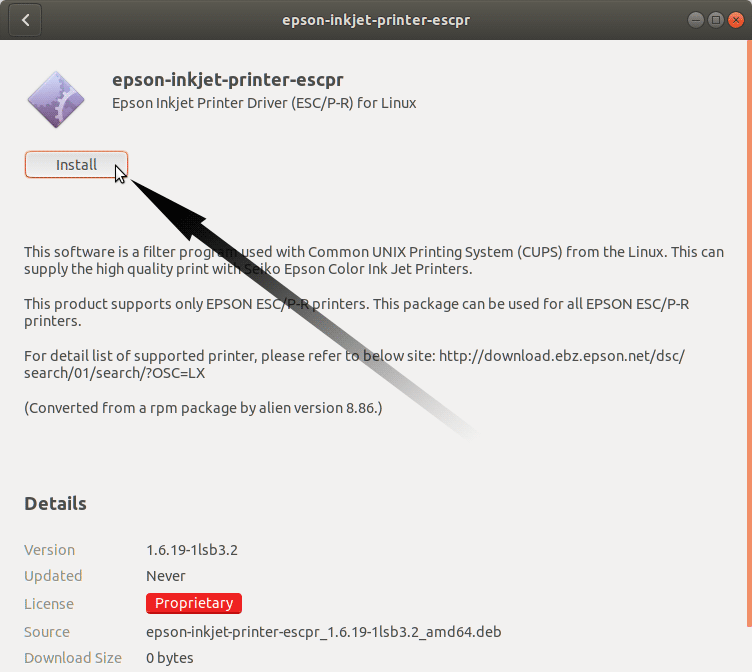
Then Authenticate with your Admin Password to Start the Installation process:
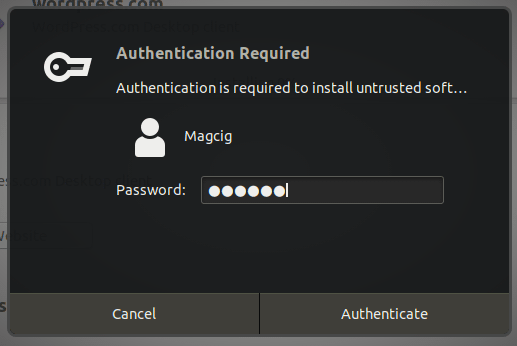
In a Short Time the Software should be Successfully Installed!
Or instead on the Command Line proceed with:sudo apt install ~/Download/epson*.deb
But if you are in Trouble to Find the Location on Terminal then See: How to Access Downloads Folder from Browser.
-
4. Accessing Ubuntu Settings
Then Open Ubuntu Settings
Hit Cmd/Win to start Searching: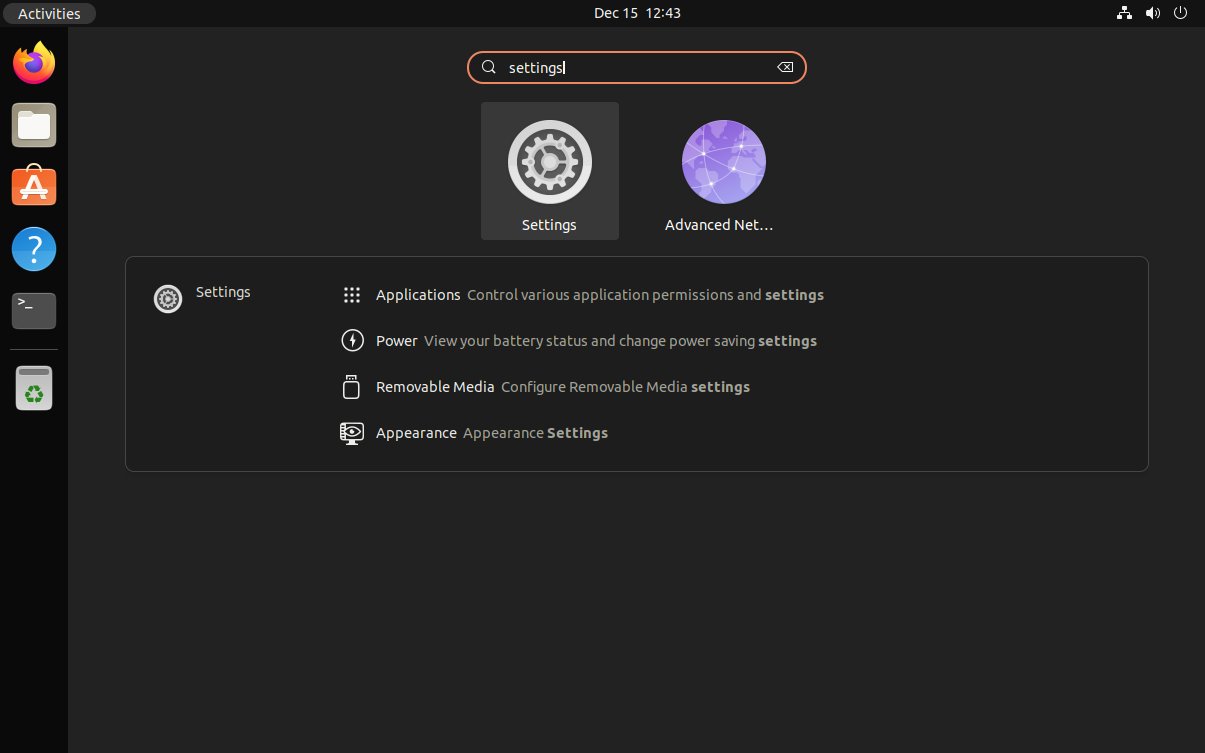
-
5. Adding Printer
And Add Printer in Ubuntu
Choose “Printers“:And then “Add Printer”: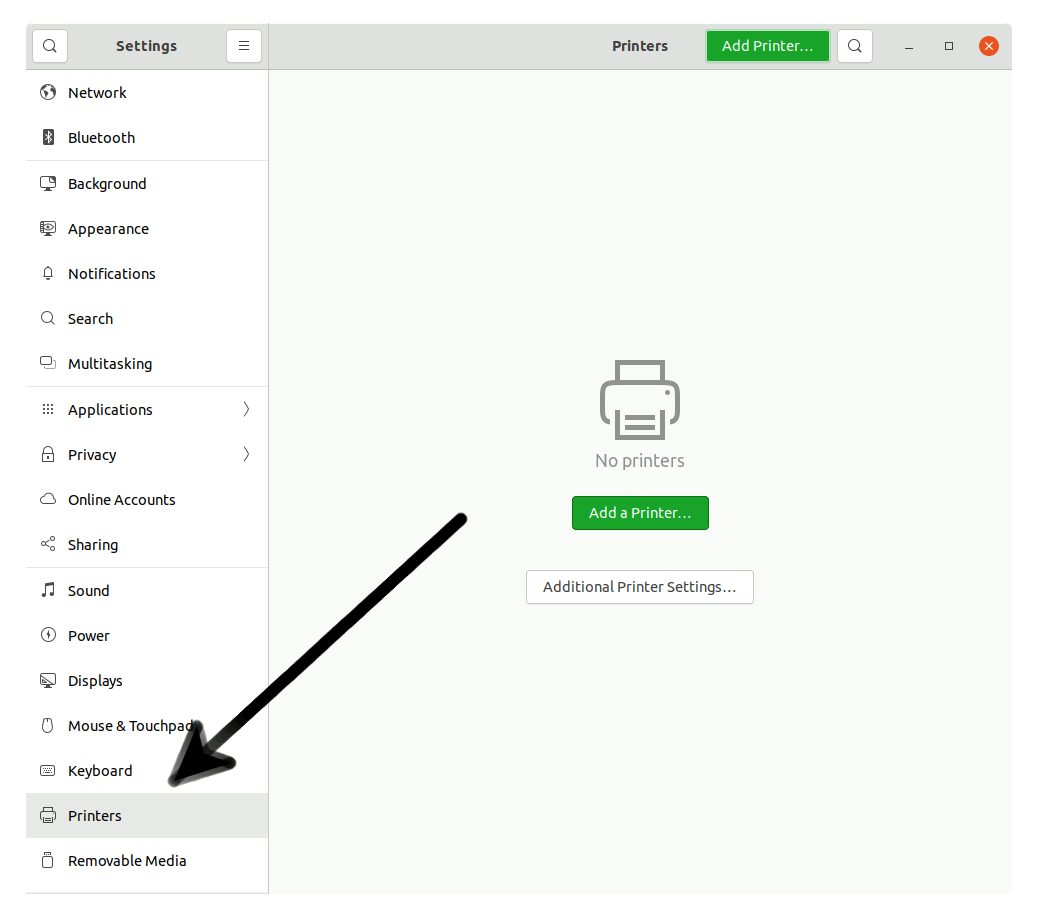 So then Select the Printer that should be Found and Confirm to Add it.
So then Select the Printer that should be Found and Confirm to Add it.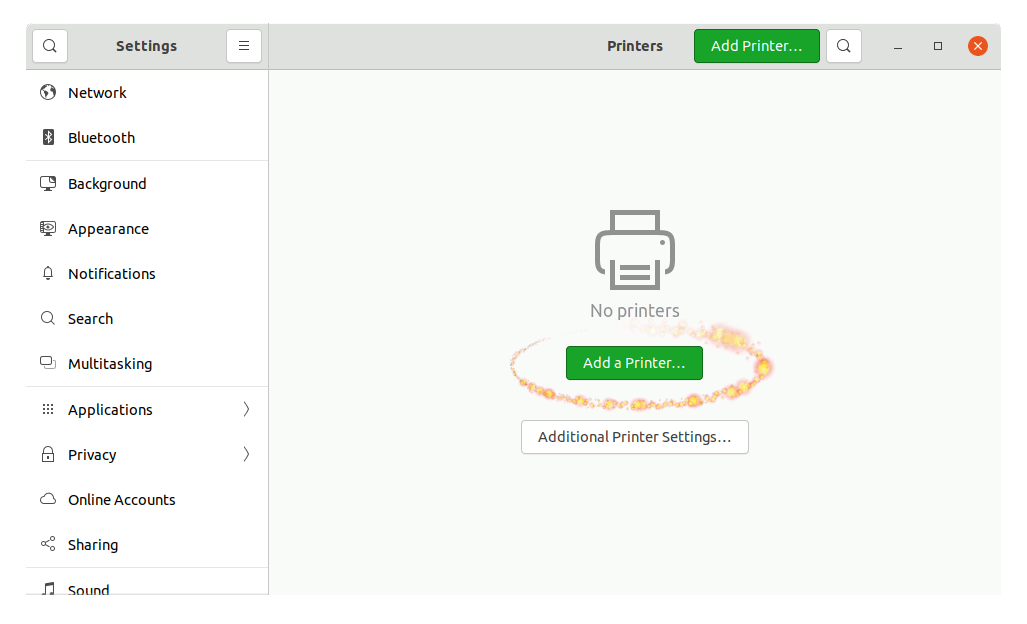
But if Not Found then Verify the Printer is Connected and Turned On.Next again Find and Choose the “Printer Details”: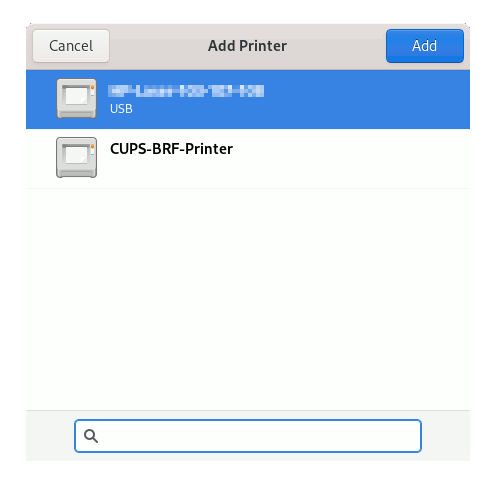 Again Browse to “Install PPD File” Driver:
Again Browse to “Install PPD File” Driver: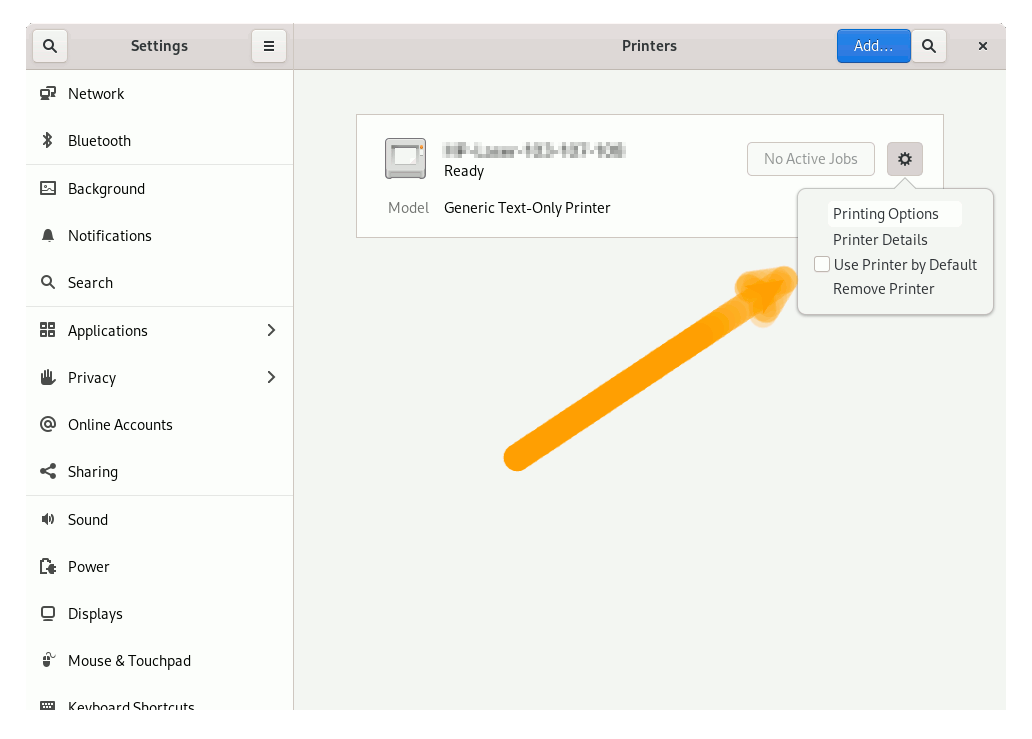
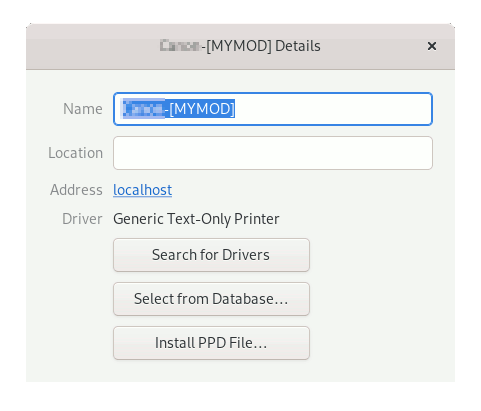
How to Find Printer PPD File Location on Linux
Or Browse for the “Printer Drivers Database”.
Finally, the Printer should be Successfully Installed and Working on System!
-
6. Downloading Epson Printer Utility for Ubuntu
Download Ubuntu Epson L210 Printer Utility
Get the Epson Printer L210 Utility for Ubuntu.
And proceed the Same as for the Driver. -
7. Installing Epson Printer Utility on Ubuntu
And to Install Ubuntu Epson Printer Utility Tool
Again Click on “Install”: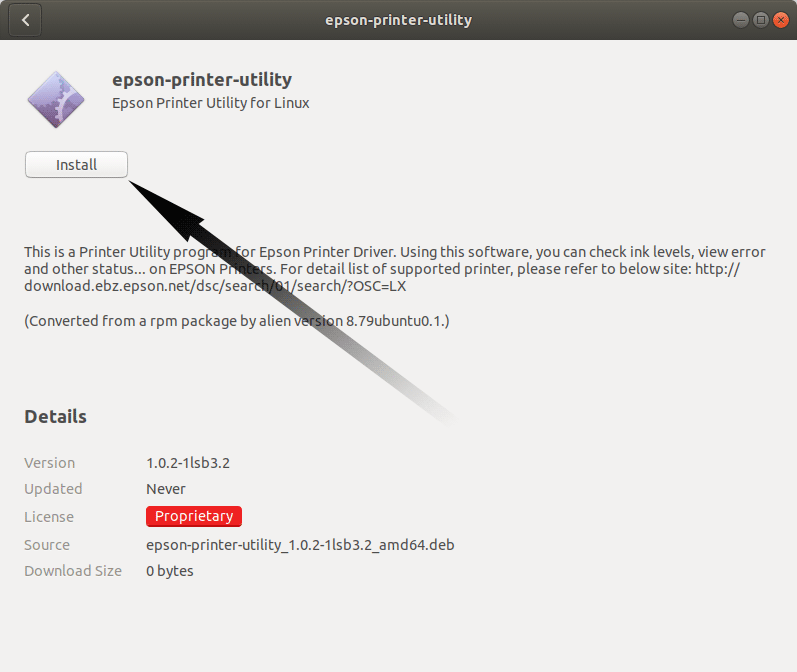
Then Authenticate with your Admin Password to Start the Installation process:
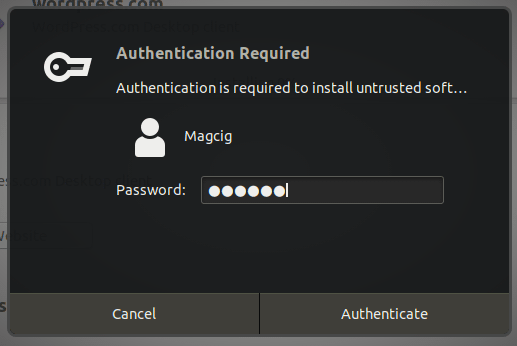
In a Short Time the Software should be Successfully Installed!
Or again on Command Line with:sudo apt install ~/Download/epson*.deb
How to Fix No libQtCore.so.4 Issue in Ubuntu 24.04
-
8. Epson Scanning Quick Start Guide
How to Quick Start with Epson Scanning on Ubuntu
Ubuntu Best Software Installation Guides:
Best Software to Install on Ubuntu.
