GNU/Linux Fedora 40 Realtek RTL8168x Driver Setup – Step-by-step Guide
Hi! The Tutorial shows you Step-by-Step How to Install Realtek RTL8168x Ethernet Controller Driver in Fedora 40 GNU/Linux.
Especially relevant: at this time to Install Realtek RTL8168x Driver on Fedora 40 a Source Setup in Required.
This Realtek RTL8168 Driver Fedora Setup should support All the following PCI Express 10/100/1000M Gigabit Ethernet Adapters:
- RTL8168B/8111B
- RTL8168C/8111C
- RTL8168CP/8111CP
- RTL8168D/8111D
- RTL8168DP/8111DP
- RTL8168E/8111E
- RTL8111G/8111H
- RTL8411/8411B
And again also the PCI Express 10/100M Fast Ethernet Interfaces:
- RTL8101E
- RTL8102E
- RTL8103E
- RTL8105E
- RTL8106E
- RTL8107E
- RTL8401
- RTL8402
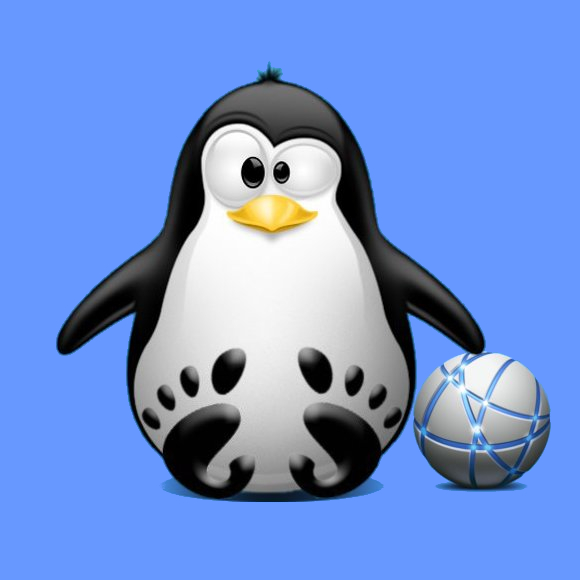
1. Launching Terminal
Open a Shell Session
(Press “Enter” to Execute Commands).In case first see: Terminal QuickStart Guide.
2. Downloading Realtek RTL8168 Driver Source
Download RTL8168 Driver Source for GNU/Linux
If you are using Firefox then on Prompt Choose “Open with Archive Manager”:Or After try to Select the Package by the Downloads Button on Top Panel: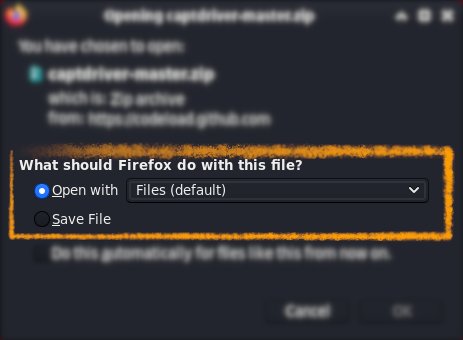 Instead, on Google-Chrome simply try to Choose the Package on the Bottom Panel:
Instead, on Google-Chrome simply try to Choose the Package on the Bottom Panel: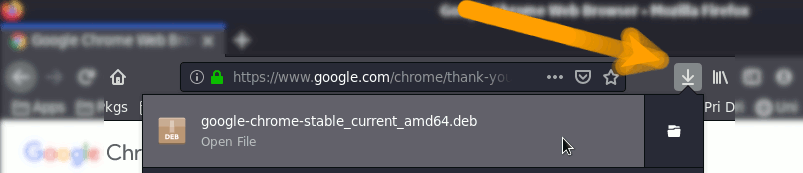 How to Install Chrome Browser on Fedora
How to Install Chrome Browser on Fedora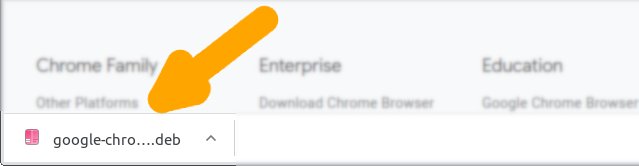
3. Extracting RTL8168 Source Archive
Then Extract RTL8168 Driver Source into /tmp Directory
If it does Not Open automatically then Double-Click on File Manager: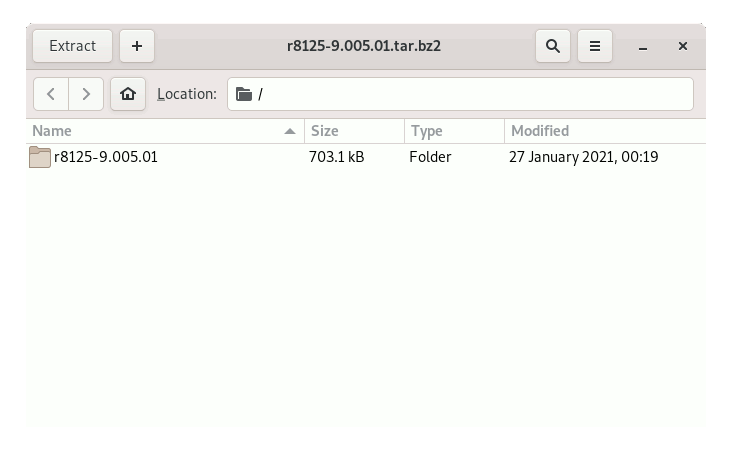 Or from Command Line:
Or from Command Line:
tar xvjf ~/Downloads/r8*.tar.bz2 -C /tmp/
Contents