GNU/Linux Lubuntu 24.04 Recovering Broken System
Hi! The Tutorial shows you Step-by-Step How to Recover/Fix/Repair/Restore Lubuntu 24.04 Noble LTS GNU/Linux Broken System.
Especially relevant: this GNU/Linux Lubuntu Reparation workflow is working also in case of an “input/output“, “fatal error” and error (2) Issues!
Finally, this an Ultimate Procedure to try to get Recovered your Ubuntu system from a severe Issue.

1. Accessing Shell
Open a Shell session
Ctrl+Alt+t on Desktop.In case first see: Terminal QuickStart Guide.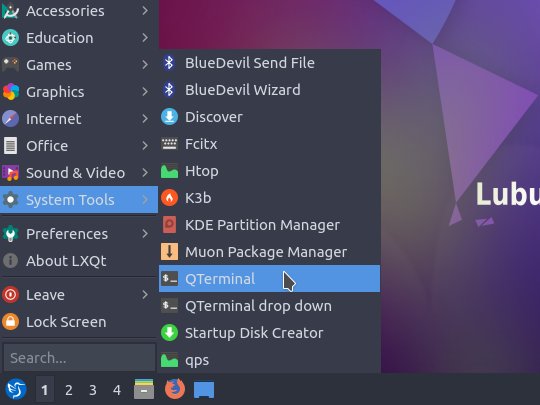
2. Fixing Automatically
And Execute the Commands one by one:
sudo su -c "apt-get update"
sudo su -c "dpkg --configure -a"
sudo su -c "apt-get -f install"
Last, if needed you can try using the more powerful Aptitude Package Manager:sudo aptitude remove [MYPACK]
Replace in the above [MYPACK] with the one is causing the Apt issue!
Do no accept the proposed Installation and wait for the next one about removing.
In case that you do Not dispose of aptitude on your System, then possibly Download the .deb Package and Install it with:sudo dpkg -i ~/Downloads/aptitude*.deb
Contents