GNU/Linux Ubuntu 24.04 Installing Node.js – QuickStart Guide
Hi! The Tutorial shows you Step-by-Step How to Install Node JS in Ubuntu 24.04 Noble LTS GNU/Linux Desktop/Server.
And the Node.js Ubuntu 24.04 Setup is an Amazing New Javascript Stuff that is at the Same Time either a Web Server and a Web Development Framework.
Moreover, Node.js is Well Known for his Performances and Scaling Attitudes derived from a Single Thread Non-Blocking Architecture “First, come, first served”.
Especially relevant, here is shown How to Install Node JS for Ubuntu all Available Releases: 16.x LTS, 18.x LTS, 20.x LTS, 21.x, and Current.
Finally, to the Post’s Bottom you find Link to Ubuntu Node.js Quick Start Guide.
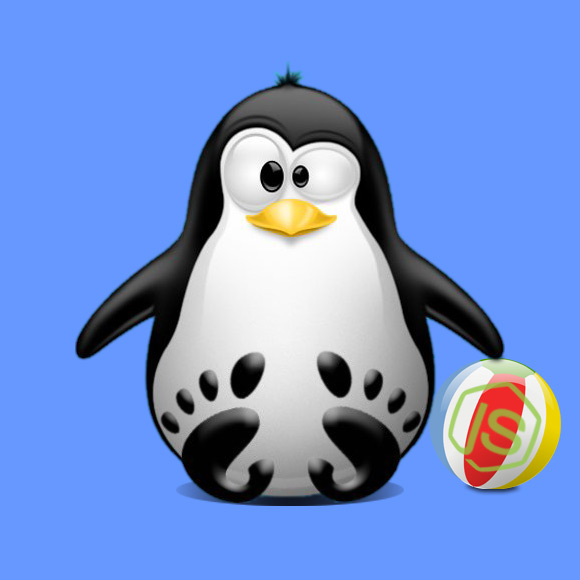
1. Launching Terminal
Open a Terminal Shell Emulator Window:
Ctrl+Alt+t on Desktop
(Press “Enter” to Execute Commands)In case first see: Terminal QuickStart Guide.
2. Setting Up Node JS Repository
How to Add Node JS Ubuntu-based Repository
Contents