GNU/Linux Arch Installing RetroShare – Quick Start Guide
How to Download and Install RetroShare on Arch GNU/Linux desktop – Step by step Tutorial.
And RetroShare for Arch Linux establish Encrypted Connections between you and your friends to create a P2P Network of Computers, and provides various distributed Services on top of it: Forums, Channels, Chat, eMail…
Especially relevant: Retroshare is fully Decentralized, and designed to provide Maximum Security and Anonymity to its users beyond direct friends.
Retroshare is entirely Free & Open-source Software, available on Android, Linux, MacOS and Windows.
Moreover, this guide includes detailed instructions about to Getting Started with RetroShare on Arch.
Finally, this Setup is valid for all others Arch-based Distros like:
- Manjaro
- CachyOS
- EndeavourOS
- Garuda
- BigLinux
- ArcoLinux
- Archman
- Bluestar
- Archcraft
- ArchLabs
- ArchBang
- BlackArch
- Artix
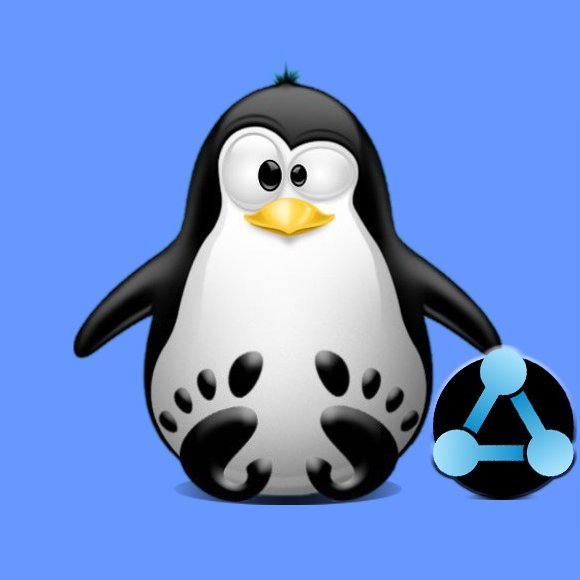
1. Installing AUR Package Manager
How to Install Yay for Arch GNU/Linux
Contents