Why Install Ubuntu 24.04 on Chromebook with chrx?
Learn how to Install Linux on Chromebook with chrx in a few easy steps. This guide covers Ubuntu 24.04 for a smooth dual boot Chromebook setup.
Using chrx, you can dual boot Ubuntu 24.04 on your Chromebook and unlock the full power of Linux apps and tools.
With Ubuntu 24.04 on Chromebook, chrx lets you enjoy a stable Linux dual boot setup alongside ChromeOS.
Discover how chrx dual boot brings Ubuntu 24.04 to your Chromebook for development, productivity, and freedom.
Before starting the Ubuntu 24.04 dual boot setup with chrx, make sure your Chromebook meets these requirements.
- A Chromebook with Intel or AMD CPU (ARM not supported by chrx)
- Enabled Developer Mode to allow dual boot installation
- At least 16GB free storage for Ubuntu partition
- Stable internet connection for downloading Linux packages
- Latest ChromeOS update applied before starting
- Basic Linux command line skills for running chrx commands
chrx works on most Intel and AMD Chromebooks. ARM-based models are not supported, so always check your device compatibility before starting: Checking Device Compatibility.
⚠️ Enabling Developer Mode will powerwash (erase) all data on your Chromebook. Back up your files before proceeding!
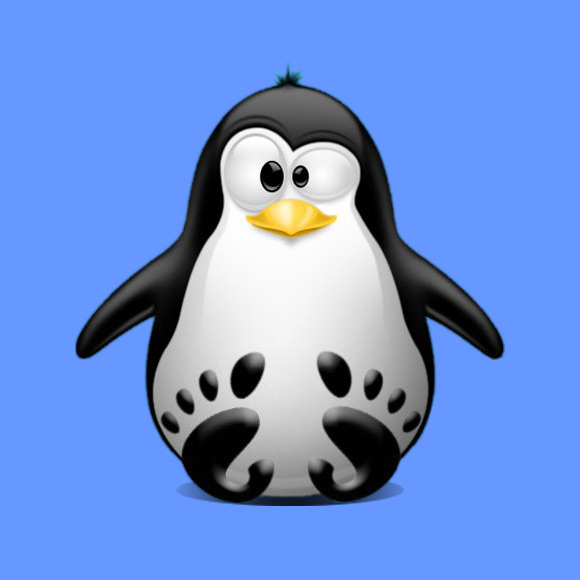
-
1. Enabling Developer Mode
So First, Enable Developer Mode on Chromebook
Warning: Enabling Developer Mode disables key security features, leaving your Chromebook more vulnerable.
Contents