How to Edit-Configure-Set the User PATH on Gnu/Linux Distros Easy Guides on Total Beginners
PATH Set-Up on GNU/Linux
The linked Tutorial shows you in Easy Steps How to Edit/Amend/Configure/Set-Up/Append-to the User PATH Environment Variable for most GNU/Linux Distributions.
The PATH environment variable tells Linux where to look for binary files and executable programs in the system.
Although the process is the same for all Linux distributions these guides serve to better orientate the Complete Beginners with some specific Visual Instructions.
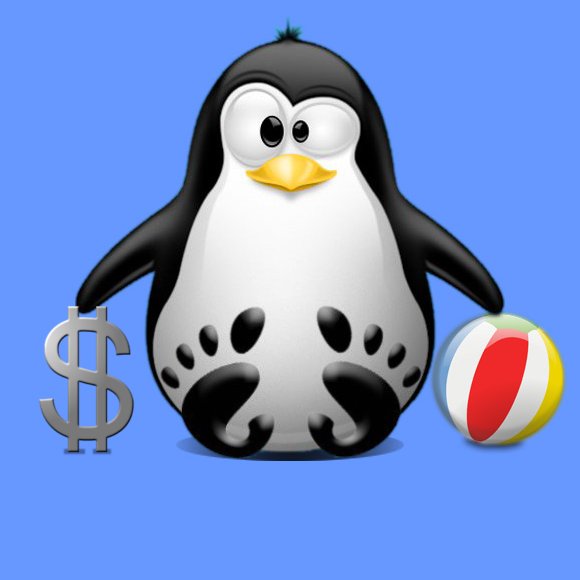
- Setting Up the PATH on Ubuntu Linux
- Setting Up the PATH on Mint Linux
- Setting Up the PATH on Debian Linux
- Setting Up the PATH on CentOS Linux
- Setting Up the PATH on Fedora Linux
- Setting Up the PATH on openSUSE Linux
- Setting Up the PATH on Kali Linux
- Setting Up the PATH on Lubuntu Linux
- Setting Up the PATH on Kubuntu Linux
- Setting Up the PATH on Xubuntu Linux
- Setting Up the PATH on RHEL
- Setting Up the PATH on Oracle Linux
- Setting Up the PATH on Elementary OS Linux
- Setting Up the PATH on Zorin OS Linux
- Setting Up the PATH on LXLE Linux
- Setting Up the PATH on Lite Linux
- Setting Up the PATH on Bodhi Linux
- Setting Up the PATH on Ultimate Edition Linux
- Setting Up the PATH on Peppermint
- Setting Up the PATH on Deepin
- Setting Up the PATH on Parsix
- Setting Up the PATH on antiX Linux
- Setting Up the PATH on LMDE
- Setting Up the PATH on SparkyLinux
- Setting Up the PATH on MakuluLinux
- Setting Up the PATH on Elive