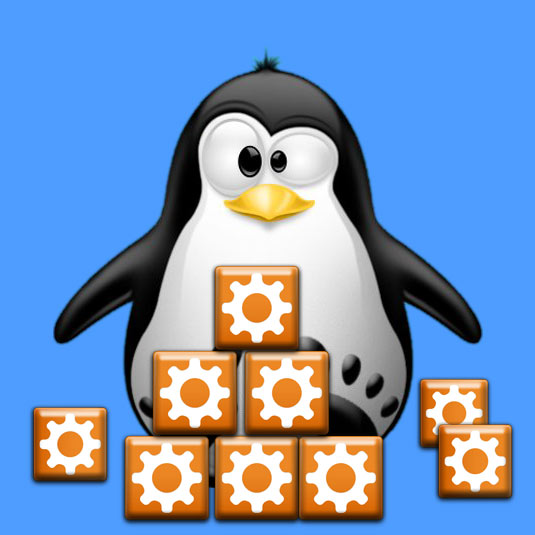How to Install Aptana Studio 3 IDE on Debian Gnu/Linux Distro
GNU/Linux Debian Installing Aptana Studio 3 Guide
Hi! The Article Presents How to Install Aptana Studio 3 IDE in Debian GNU/Linux Desktops.
So with the Aptana Studio Debian Setup you can Build Web Apps Quickly and Easily Using the World’s Most Powerful Open-Source Web Development IDE. Aptana Studio Harnesses the Flexibility of Eclipse and Focuses it into a Powerful Web Development Engine.
Moreover, Aptana Studio 3 expands on the core capabilities of Aptana Studio 2 for Building, Editing, Previewing and Debugging HTML5, CSS, JavaScript, PHP and Ruby on Rails Web Pages.
Finally, this Setup is Valid for All the Debian-Based Distros like:
- Kali
- MX Linux
- Deepin
- Parrot
- antiX
- SparkyLinux
- Q4OS
- Vanilla OS
- Netrunner
- Voyager Debian
- MakuluLinux
- Elive
- LMDE
- Devuan (You may just need to Discover what’s the Parent Release)