How to Install Aptana Studio 3 IDE on Gnu/Linux Distros
GNU/Linux Installing Aptana Studio 3 Guide
[ad_slider autoplay=”true” interval=”8″ count=”5″]
The Article Presents How to Install Aptana Studio 3 IDE on GNU/Linux widespread desktops.
So with the Linux Aptana Installation you can Build Web Apps Quickly and Easily Using the World’s Most Powerful Open-Source Web Development IDE. Aptana Studio Harnesses the Flexibility of Eclipse and Focuses it into a Powerful Web Development Engine.
Furthermore, Aptana Studio 3 expands on the core capabilities of Aptana Studio 2 for Building, Editing, Previewing and Debugging HTML5, CSS, JavaScript, PHP and Ruby on Rails Web Pages.
Finally, the Links to the Guides on Installing & Quick Start for Aptana Studio on Main Linux Distros are Contained Here Below.
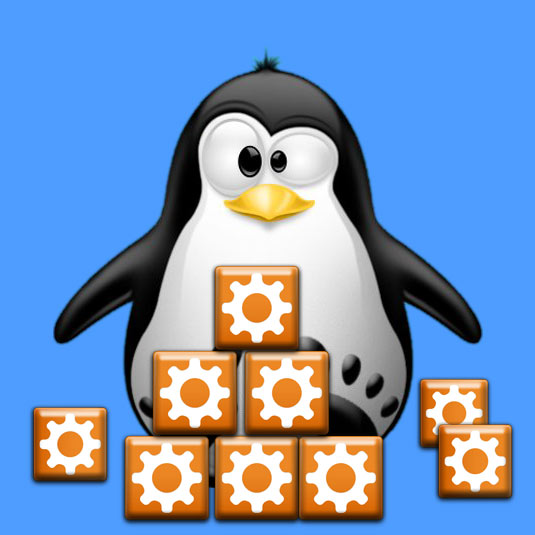
Linux Aptana Studio 3 Install
- Ubuntu Aptana Studio 3 Installation Guide
- Linux Mint Aptana Studio 3 Install
- Debian Aptana Studio 3 Installation Guide
- CentOS Aptana Studio 3 Installation Guide
- Fedora Aptana Studio 3 Install
- MX Aptana Studio 3 Installation Guide
- OpenSUSE Aptana Studio 3 Installation Guide
- Elementary OS Aptana Studio 3 Installation Guide
- Kali Linux Aptana Studio 3 Installation Guide
- Antergos Linux Aptana Studio 3 Installation Guide
- Manjaro Linux Aptana Studio 3 Installation Guide
- Bodhi Linux Aptana Studio 3 Installation Guide
- Lubuntu Aptana Studio 3 Installation Guide
- Xubuntu Aptana Studio 3 Installation Guide
- Kubuntu Aptana Studio 3 Installation Guide
- Mageia Aptana Studio 3 Installation Guide
- Arch Aptana Studio 3 Installation Guide
- Gentoo Aptana Studio 3 Installation Guide
- Slackware Aptana Studio 3 Installation Guide
- Zorin OS Aptana Studio 3 Install
- LXLE Aptana Studio 3 Installation Guide
- Linux Lite Aptana Studio 3 Installation Guide
- Ultimate Edition Aptana Studio 3 Installation Guide
- Peppermint Aptana Studio 3 Install
- Deepin Linux Aptana Studio 3 Install
- Parsix Aptana Studio 3 Install
- antiX Aptana Studio 3 Installation Guide
- LMDE Aptana Studio 3 Install
- SparkyLinux Aptana Studio 3 Install
- MakuluLinux Aptana Studio 3 Install
- Elive Aptana Studio 3 Install
[ad_slider autoplay=”true” interval=”8″ count=”5″]
[ad_slider autoplay=”true” interval=”8″ count=”5″]