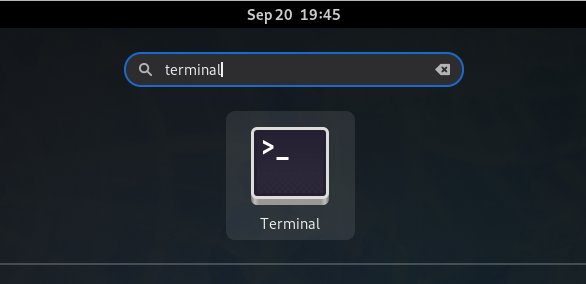How to Install Canon ImageCLASS Printer on openSUSE Easy Guide
GNU/Linux openSUSE Canon imageCLASS Printer Setup – QuickStart Guide
Hi! The Tutorial shows you Step-by-Step How to Install Canon imageCLASS Printer in openSUSE GNU/Linux Desktops.
And included in the Canon imageCLASS openSUSE Driver Installation Tutorial you’ll find also detailed instructions to Add Canon Printer in GNU/Linux Desktops.
This Printer is supported by the UFRII Driver that is the 2nd version of UFR (Ultra Fast Render) functionally similar to Postscript and PCL.

-
1. Launching Shell
Open a Shell Session
(Press “Enter” to Execute Commands)In case first see: Terminal QuickStart Guide.