How to Install Canon ImageCLASS Printer on openSUSE Easy Guide
Installing Driver
-
3. Installing Driver
Finally, to Install Canon imageCLASS openSUSE Driver
Possibly Double-Click/Right-Click & Open with Archive Manager
And then Extract it into the /tmp directory: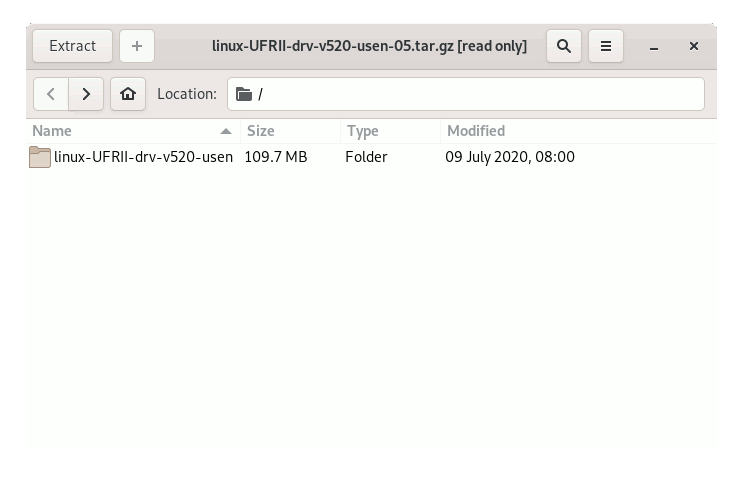
Next Change to the Target
For-bit Systems:cd /tmp/uk_eng/32-bit*/RPM
And for 64-bit:
cd /tmp/uk_eng/64-bit*/RPM
Now to Install the Packages:
sudo zypper in ./*.rpm
Finally, to Setup the Driver execute the Script:
cd /tmp/uk_eng/
sudo ./install.sh