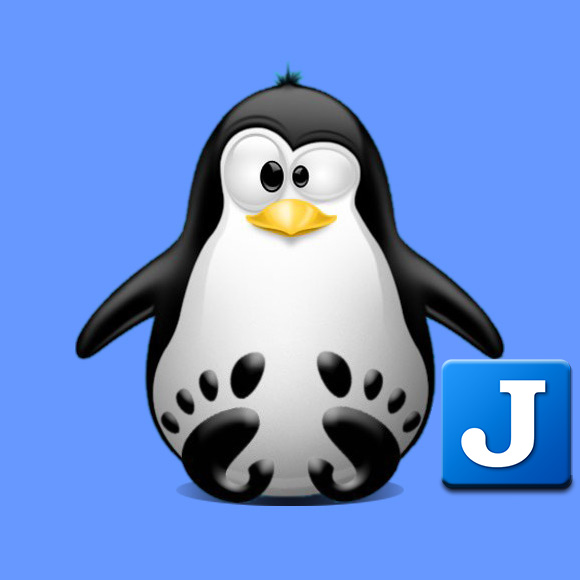How to Install Joplin on Ubuntu Gnu/Linux Distro
GNU/Linux Ubuntu Installing Joplin Guide
Hi! The Tutorial shows you Step-by-Step How to Install Joplin Desktop in Ubuntu GNU/Linux Desktops.
And Joplin for Ubuntu is a Free, Open Source Note taking and To-do App, which can handle a large number of Notes organised into Notebooks.
The Notes are searchable, can be copied, tagged and modified either from the Application directly or from your own Text Editor.
Again one of the goals of Joplin is to avoid being tied to any particular company or service, whether it is Evernote, Google or Microsoft.
Finally, this Setup is valid for all the Ubuntu-based Distros like:
- Linux Mint
- Zorin OS
- Lubuntu
- Elementary OS
- Kde Neon
- Pop_OS!
- Xubuntu
- Linux Lite
- Bodhi
- Puppy
- Kubuntu
- LXLE
- Trisquel
- Voyager Ubuntu
- feren OS
- Peppermint
- Linux Ultimate Edition (You may just need to Discover what’s the Parent Release)