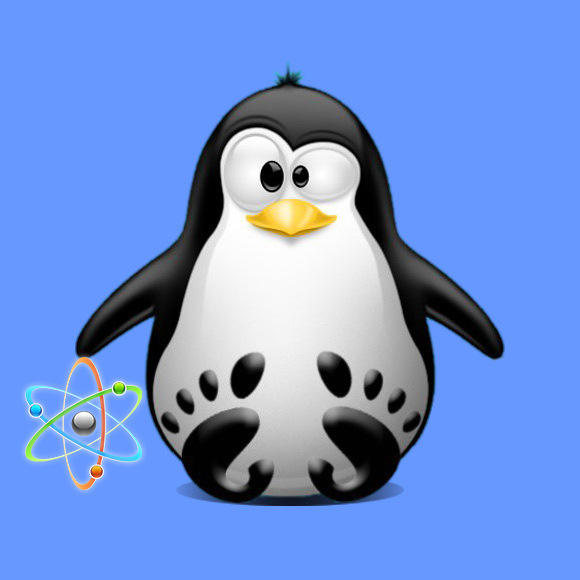How to Install Mainline on Ubuntu Gnu/Linux Distro
GNU/Linux Ubuntu Installing Mainline Guide
How to Install Mainline GUI Kernel Installer/Updater on Ubuntu GNU/Linux desktops – Step by step Tutorials.
And Mainline GUI for Ubuntu is a Tool for installing the latest Mainline Linux Kernel on Ubuntu based Distributions.
But with Mainline you can easily manage your Kernel and so in case also to Downgrade it.
Moreover, the Mainline Features:
- Fetches Kernel list from kernel.ubuntu.com
- Optionally watches and displays notifications when a new kernel update is available
- Downloads and installs packages automatically
- Display available and installed kernels conveniently
- Install/remove kernels from gui
- For each kernel, the related packages (headers & modules) are installed or removed at the same time
Finally, this Setup is valid for all the Ubuntu-based Distros like:
- Linux Mint
- Zorin OS
- Lubuntu
- Elementary OS
- Kde Neon
- Pop_OS!
- Xubuntu
- Linux Lite
- Bodhi
- Puppy
- Kubuntu
- LXLE
- Trisquel
- Voyager Ubuntu
- feren OS
- Peppermint
- Linux Ultimate Edition (You may just need to Discover what’s the Parent Release)