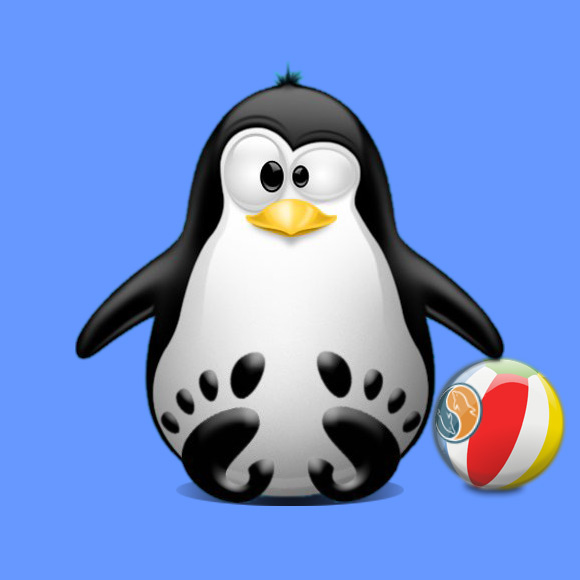How to Install MySQL Workbench on Gnu/Linux Distros
GNU/Linux Installing MySQL Workbench QuickStart Guides
Hi! The Tutorial shows you Step-by-Step How to Download and Install MySQL Workbench in GNU/Linux Distributions.
And MySQL Workbench for Linux is a unified Visual Tool for Database Architects, Developers, and DBAs.
Moreover, MySQL Workbench provides Data Modeling, SQL Development, and comprehensive Administration Tools for Server Configuration, User Administration, Backup, and much more.