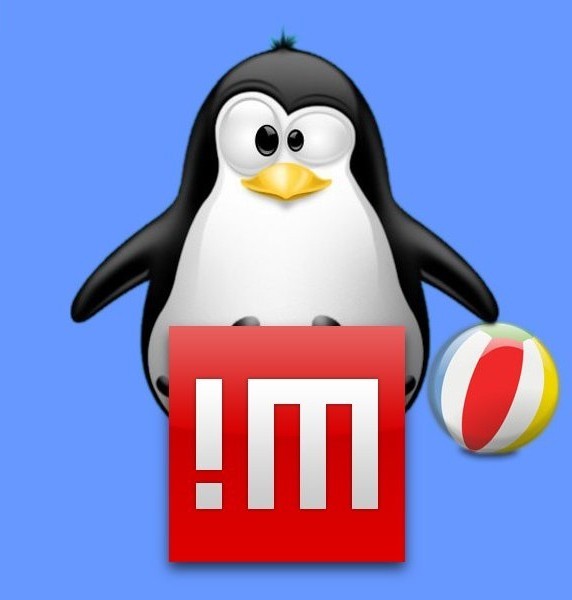How to Install NoMachine on Debian Gnu/Linux Distro
GNU/Linux Debian Installing NoMachine Guide
Hi! The Tutorial shows you Step-by-Step How to Install NoMachine in Debian GNU/Linux Desktops.
And NoMachine for Debian let Mobile Staff Connect to their Office PC with Full Access to their Data and Applications, Facilitate Collaboration between Employees, Enable Fast, Effective Remote Assistance via the Desktop.
Moreover, NoMachine is a proven Hosted Desktop and Remote Access Solution that helps you Consolidate and Deliver all your Desktops and Applications.
Finally, this Setup is valid for all the Debian-based Distros like:
- Kali
- MX Linux
- Deepin
- Parrot
- antiX
- SparkyLinux
- Q4OS
- Netrunner
- Voyager
- MakuluLinux
- Elive
- LMDE
- Devuan (You may just need to Discover what’s the Parent Release)