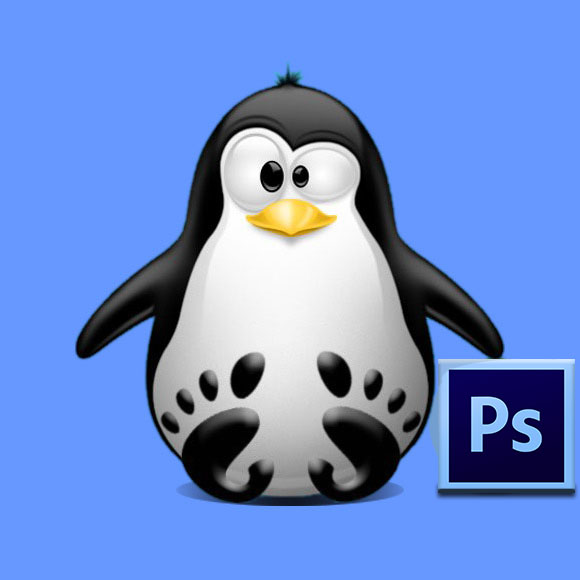How to Install Photoshop CS6 on Ubuntu Gnu/Linux Distro
GNU/Linux Ubuntu Installing Photoshop CS6 Guide
Unlock the power of creativity with our step-by-step guide, showing you how to seamlessly Install Photoshop CS6 on Ubuntu GNU/Linux desktops – Step by step Tutorials.
And Photoshop CS6 for Ubuntu is a raster Graphics Editor developed and published by Adobe Inc for Windows and Mac.
Especially relevant: as Requisite for the Setup you must have the Photoshop CS6 Extended Installer Executable for Windows.
This Setup has been Successfully tested with several Wine Versions in the Range 4.x-7.x.
Wine (originally an acronym for “Wine Is Not an Emulator”) is a Compatibility Layer capable of Running Windows Apps on several POSIX-compliant OSes systems, such as Linux, Mac OSX, & BSD.
Finally, this Setup is valid for all the Ubuntu-based Distros like:
- Linux Mint
- Zorin OS
- Lubuntu
- Elementary OS
- Kde Neon
- Pop_OS!
- Xubuntu
- Linux Lite
- Bodhi
- Puppy
- Kubuntu
- LXLE
- Trisquel
- Voyager Ubuntu
- feren OS
- Peppermint
- Linux Ultimate Edition (You may just need to Discover what’s the Parent Release)