How to Install PyCharm IDE on Gnu/Linux Distros
GNU/Linux Installing PyCharm Guide
Hi! The Linked Tutorial for Linux shows you Step-by-Step How to Install and Getting-Started with PyCharm Community Edition Python IDE on most diffused GNU/Linux Desktops.
And PyCharm for Linux is a Python IDE with Complete Set of Tools for Python development. In Addition, the IDE provides capabilities for Professional Web Development using the Django Framework.
Finally, the PyCharm Community Edition Features are:
- Lightweight IDE for Python development
- Free, Open-Source, Apache 2 license
- Intelligent Editor, Debugger, Refactorings, Inspections, VCS integration
- Project Navigation, Testing support, Customizable UI, Vim key bindings
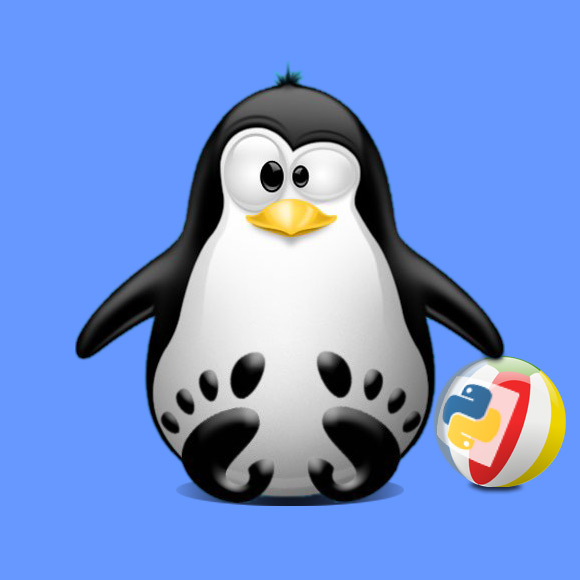
Suggestion: in case to Find it Easily Search with Cmd/Win+f or Ctrl+f and your Distro Name!
How to Getting-Started with PyCharm IDE on GNU/Linux
- Ubuntu PyCharm Installation
- Linux Mint PyCharm Installation
- Debian PyCharm Installation
- Kali Linux PyCharm Installation
- Fedora PyCharm Installation
- CentOS PyCharm Installation
- Manjaro Linux PyCharm Installation
- MX Linux PyCharm Installation
- Solus Linux PyCharm Installation
- KDE Neon PyCharm Installation
- OpenSUSE Linux PyCharm Installation
- Red Hat Linux PyCharm Installation
- Oracle Linux PyCharm Installation
- Elementary OS PyCharm Installation
- Deepin Linux PyCharm Installation
- Lubuntu PyCharm Installation
- Xubuntu PyCharm Installation
- Arch Linux PyCharm Installation
- Kubuntu PyCharm Installation
- Parrot PyCharm Installation
- ArcoLinux PyCharm Installation
- Archman PyCharm Installation
- Zorin OS PyCharm Installation
- Bodhi Linux PyCharm Installation
- Linux Lite PyCharm Installation
- antiX Linux PyCharm Installation
- LXLE Linux PyCharm Installation