How to Install Python on 2.x Pip & Easy_Install on Mageia/Mandriva Easy Guide
GNU/Linux Mageia Installing Python 2.x Setuptools Guide
The Tutorial shows you How to Install Easy_Install and Pip Python for Mageia 64-bit GNU+Linux Desktop.
Python Pip is the Recommended Tool for Installing New Python Packages from the PyPI Repositories.
The Content give Focus Only to the Essentials Instructions and Commands to make it Easier to Follow.
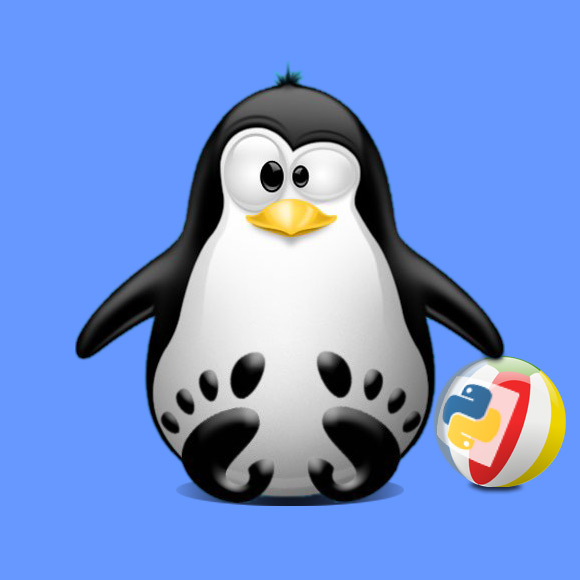
-
Open a Command Line Terminal Window
Right-Click on Desktop >> Konsole.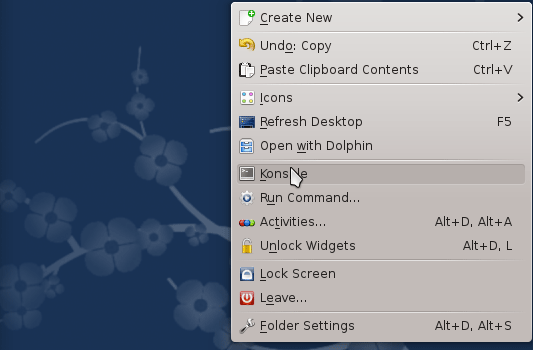
In case first see: Terminal QuickStart Guide.
-
Installing Python Pip.
-
Download the get-pip.py Pip Script Installer
Right-Click on Link > Save As get-pip.py.
-
Installing Python Pip.
cd ~/Downloads
To give Execution permission:
chmod +x get-pip.py
If Got “User is Not in Sudoers file” then see: How to Enable sudo
su -c "python get-pip.py"
-
-
(Optional) Installing Python Setuptools for Easy_Install
If you already Got Pip then the get-pip.py Script should already have Installed the easy_install!
To Update it Run:sudo pip install -U setuptools