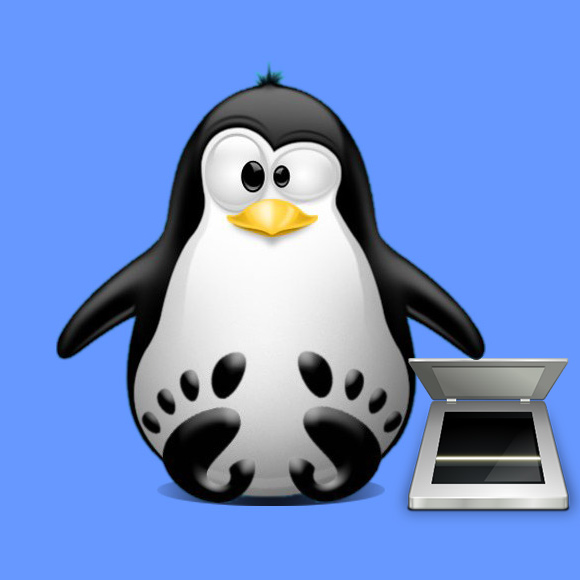How to Install Samsung Scanner on Ubuntu Gnu/Linux Distro
GNU/Linux Ubuntu Samsung Scanner Setup Guide
Hi! Embark on a guided journey as our tutorial provides a step-by-step guide on getting started with Samsung Scanners on your Ubuntu Desktop.
Basically to Quick Start with Samsung Scanners on Ubuntu you need to Get Installed the Samsung Scanners Driver and Get Use of the Simple Scan Ubuntu Software.
Especially relevant: previous to Samsung Scanner Driver Installation Check the Supported Printers List.
Finally, this Setup is valid for all the Ubuntu-based Distros like:
- Linux Mint
- Zorin OS
- Lubuntu
- Elementary OS
- Kde Neon
- Pop_OS!
- Xubuntu
- Linux Lite
- Bodhi
- Puppy
- Kubuntu
- LXLE
- Trisquel
- Voyager Ubuntu
- feren OS
- Peppermint
- Linux Ultimate Edition (You may just need to Discover what’s the Parent Release)