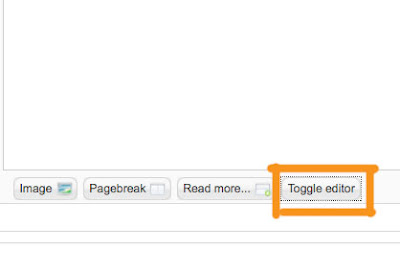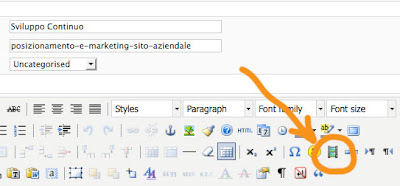First, you need to Upload the Flash .swf File to a Location your Server.
In this Example we Suppose than the File has been Uploaded in the media Directory.
Next Login to the Administrator Back end.
1)You need to Enable the Extended Editor
For TinyMCE Extended:
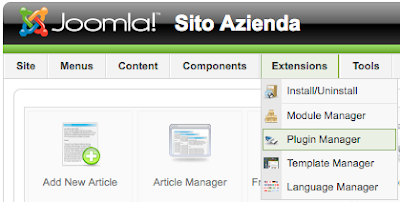

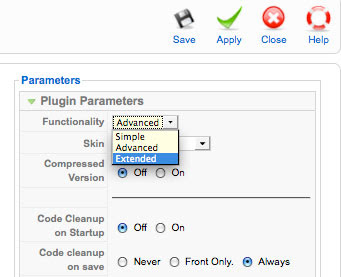
For TinyMCE Extended:
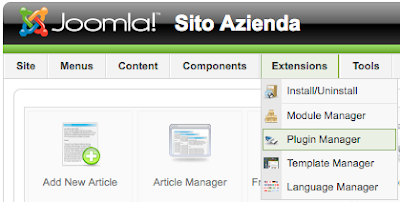
Extensions > Plugin Manager.

Select TinyMCE.
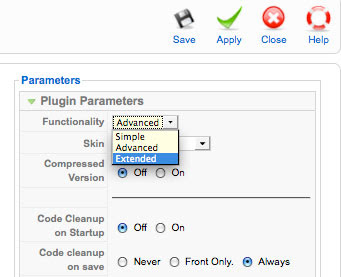
Functionality -> Extended.