The Article shows you How to Remove One or More Tracked files from your git Repository by Resetting the Cached Index.
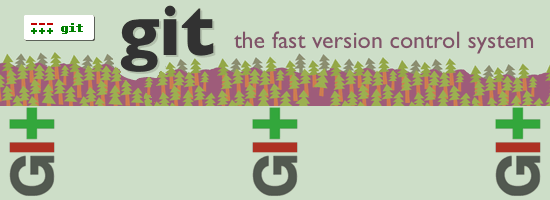
You can remove a single file with the Command:
git update-index --assume-unchanged
But if you need to Un-track Multiples Files it’s best the Remove the Entire Index with:
git rm -r --cached .
After you can Insert the files you don’t want git follow to Track inside the .gitignore file.
Next you need to Rebuild your git Index by the Usual git Command:
git add .
You Reset your Head with:
git reset HEAD
Latest you have to Commit your new Repo Version:
git commit -m "Removed files in .gitignore from the Index"
Now your Repository do Not will Track those files again…)
Git How to Unstage Already Staged Changes.