The Easy Guide shows you How to Generate an SSH Keys Pair on a Linux/Unix System from Command Line.
To the Generate SSH Keys Pair on Linux/Unix Guide Bottom you fine Link to Enabling SSH Access Remote Access without Password.
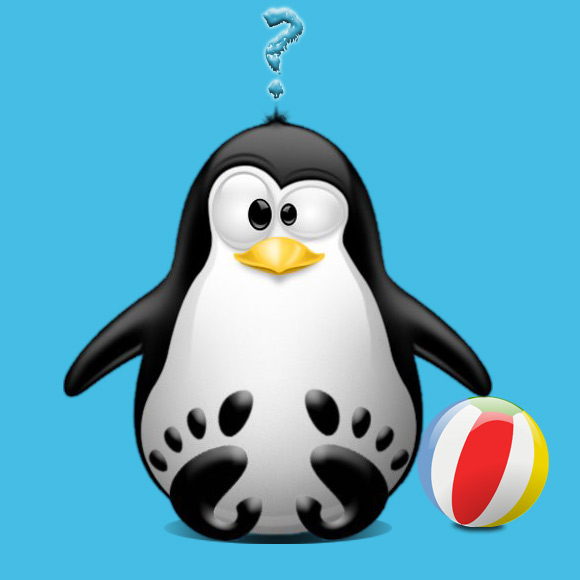
To Generate the SSH Keys for your Username/Host:
cd ~
ssh-keygen -t dsa
You will be Asked for a PassPhrase that’s Good Only to Set an Alternate SSH Log-In Password…
To SetUp a Remote Automatic Log-In without Pass simply do Not Give a PassPhrase!
The Command will Generate a .ssh Directory containing your Keys:
- id_dsa
- id_dsa.pub
The id_dsa.pub Publick Key can be uset to Set Up a Remote Login without Password to a Remote Server.
How to Enable SSH Access without Pass on Remote Server: