This Article Show the Easy Step Needed to Create a PostgreSQL Database with the PgAdmin 3 Tool.
Below you Find also a Link to How to Install and Set-Up Connection to the PostgreSQL Server on PgAdmin 3.
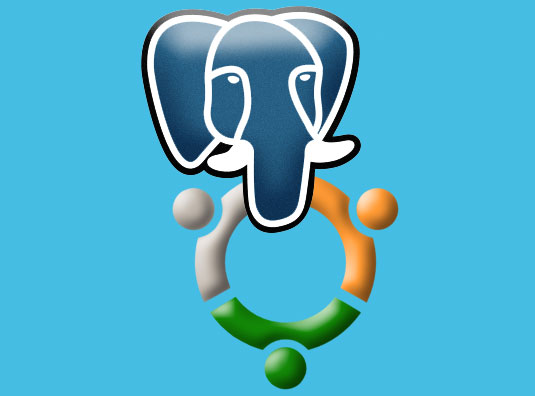
-
Right Click on databases and Select New Database
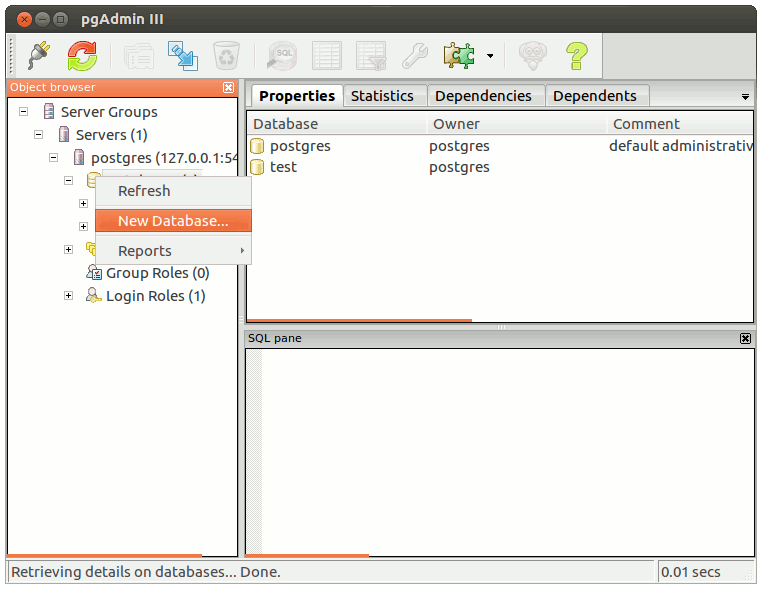
-
Insert databases Name and Select Owner
Click on OK.
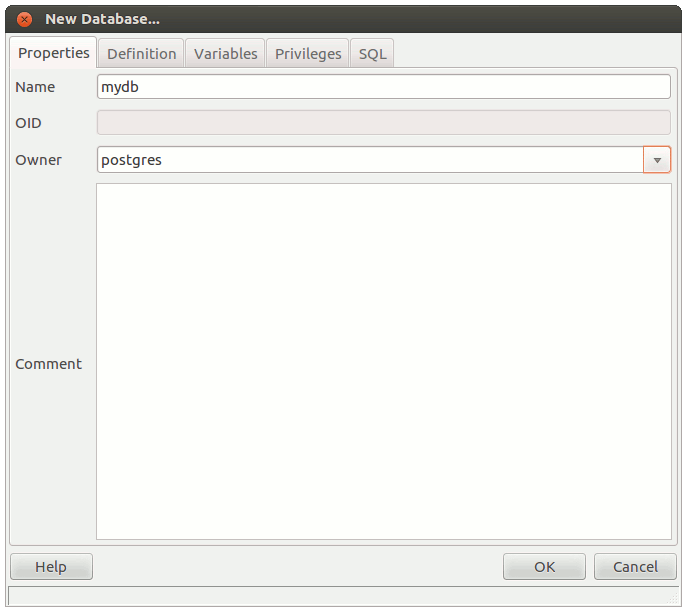
You Should Find your Newly Created Database Added.
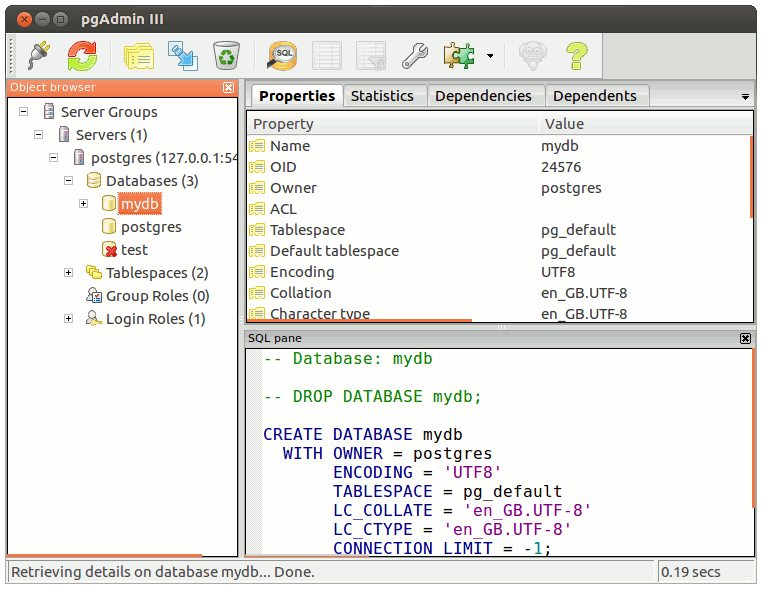
-
If you Need to Install and Set-Up the PgAdmin 3 Look to This Other Article:
Sviluppo Siti WebInstall and Getting Started on Oracle 11g R2 for RHEL 6Install and Getting Started on Oracle 11g R2 for RHEL 6Install and Getting Started on Oracle 11g R2 for Oracle Linux 6Install and Getting Started on Oracle 11g R2 for Oracle Linux 6How to Install VMware Tools on Linux Mint 12How to Install VMware Tools on Ubuntu 11 LinuxHow to Install VMware Tools on Ubuntu 12How to Install VMware Tools Fedora 16 Linux Easy Visual GuideHow to Install VMware Tools on Fedora-16 LinuxHow to Install VMware Tools on Fedora PAE Kernel LinuxHow to Install VMware Tools on Debian Wheezy LinuxHow to Install VMware Tools on Debian Lenny and Squeeze LinuxHow to Install VMware Tools on CentOS 6 Linux VisuallyHow to Install VMware Tools on CentOS 6 LinuxHow to Install VMware Tools on OpenSuse LinuxHow to Install VMware Tools on RHEL 6 LinuxHow to Install VMware Tools on Oracle Linux 6How to Install VMware Tools on Mageia LinuxHow to Install VMware Tools on Rosa Marathon 12 LinuxHow to Install VMware Tools on FreeBSD 9 UnixHow to Install Evernote on Linux Oracle 6 KDEHow to Install Evernote on Linux RHEL 6 KDEHow to Install Evernote on Fedora Linux 16 KDEHow to Install Evernote on Linux OpenSuse 12 KDEHow to Install Evernote on Linux CentOS 6 KDEHow to Install Evernote on Linux Oracle 6 GNOMEHow to Install Evernote on Linux RHEL 6 GNOMEHow to Install Evernote on Linux OpenSuse 12 GNOMEHow to Install Evernote on Fedora Linux 16 GNOMEHow to Install Evernote on Linux CentOS 6 GNOME Website Development PHPWebsite in Drupal DevelopmentJoomla DevelopmentSit/no in Flash