PgAdmin 3 Ubuntu Quick Start Guide
This Article shows you How to Make Initial Setup on PgAdmin 3 to Enable Connection to the PostgreSQL Database.
And included in this guide you find instructions on How to Make First, Steps in Postgres Admin on Ubuntu.
Finally, the post explain How to Create a PostgreSQL Database by the PgAdmin Admin GUI Tool.
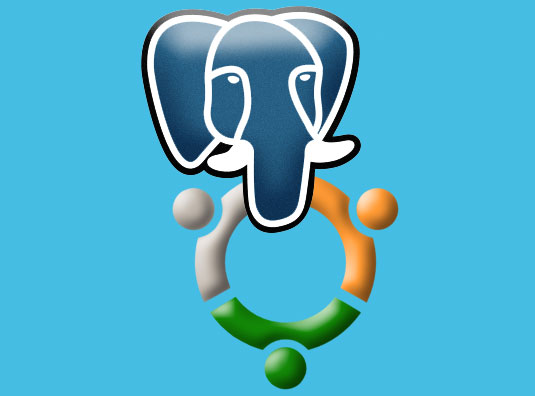
-
PostgreSQL Admin First, Steps Guide
-
Then Install PgAdmin 3 GUI.
sudo apt-get install pgadmin3
-
And Launch PgAdmin 3
-
Click on “Add a Connection to a Server”.
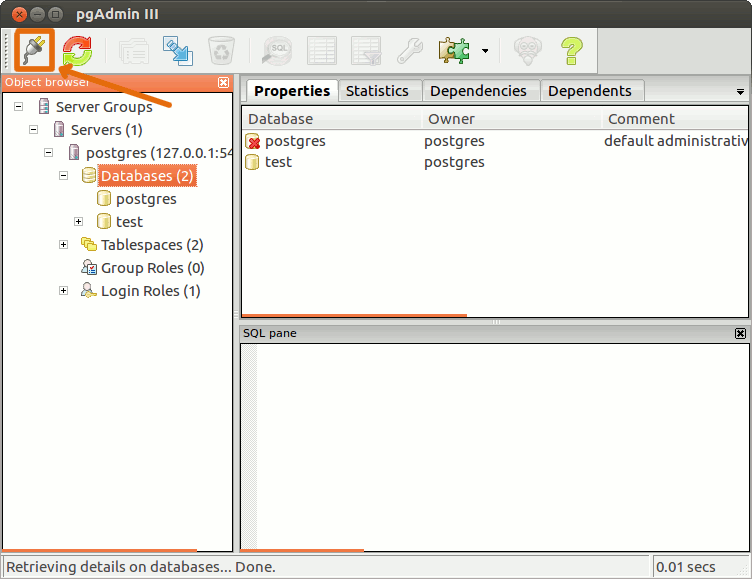
-
Set-Up the Connection Like in the Example Here Below.
On Localhost the Host=127.0.0.1.
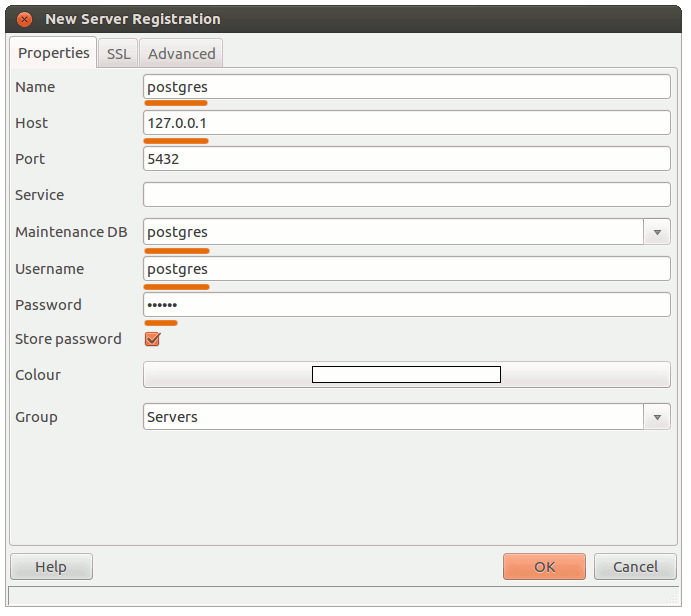 If you Followed Exactly All Steps you Should be able to Connect to the PostgreSQL Server!
If you Followed Exactly All Steps you Should be able to Connect to the PostgreSQL Server! -
How Create Database with PgAdmin 3 Guide