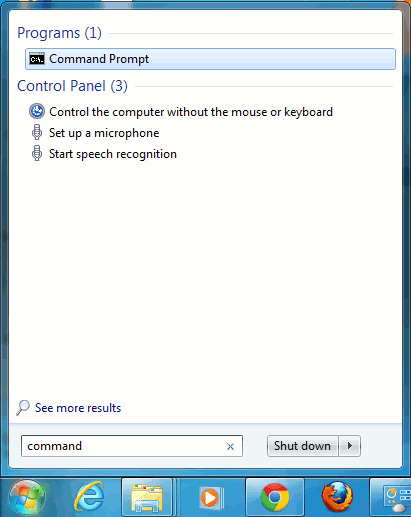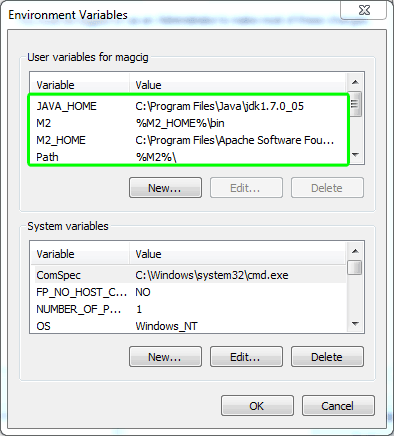How to Install and Getting Started with the Latest Apache Maven 3 Release for Windows 7.
As Prerequisite there is Java so Inside the Post you will find a Link to Post on Installing the Latest Oracle-Sun Java JDK 7 for Windows 7.
And this Visual Guide includes the Basic Screenshots of All GUI Steps involved.
The Content give Focus Only to the Essentials Instructions and Commands to make it Easier to Follow.

-
Download Maven:
Maven3 Binary .zip