This Post simply Show Howto Modify/Change the Default Tomcat Server 8080 Port.
The Content give Focus Only to the Essentials Instructions and Commands to make it Easier to Follow.
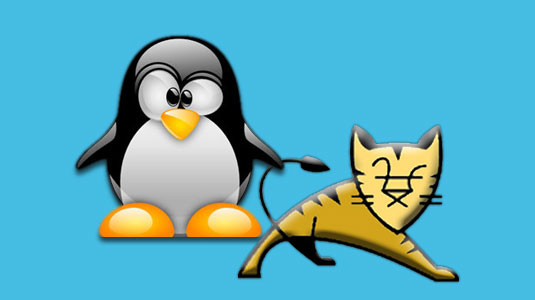
-
Open a Terminal Window
(Press “Enter” to Execute Commands) -
Edit the server.xml File:
Modify the line Containing:
8080" protocol="HTTP/1.1" It’s Best to Use a 4 Digits Port Up to 1024 OR the Http Default 80 Port if it does Not Conflict with the Apache one…
-
Restart the Tomcat Server:
.
/bin/shutdown.sh .
/bin/startup.sh