This post Show How to Get Installed the Apache 2.4.3 Server from Source on Mac OSX Snow-Leopard.
The Content give Focus Only to the Essentials Instructions and Commands to make it Easier to Follow.
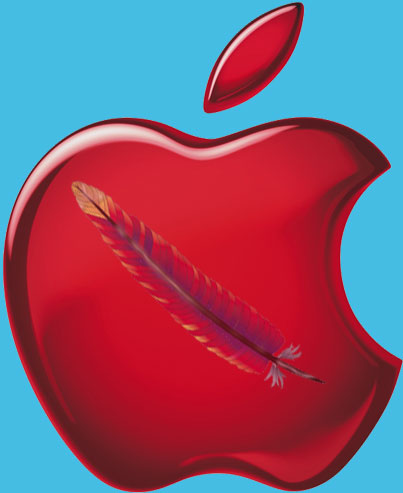
This post Show How to Get Installed the Apache 2.4.3 Server from Source on Mac OSX Snow-Leopard.
The Content give Focus Only to the Essentials Instructions and Commands to make it Easier to Follow.
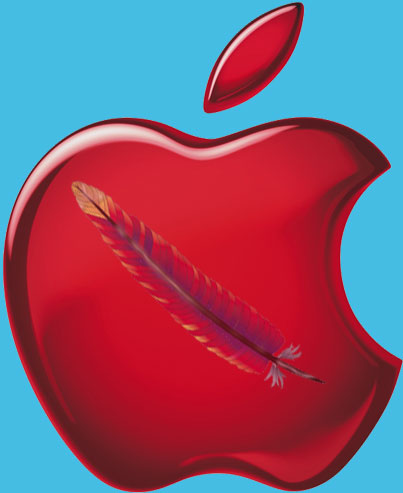
Open a Terminal Window
(Press “Enter” to Execute Commands)
Extract Apache
mv /path/To/httpd-2.4.3.tar.gz /tmp
cd /tmp
tar xvzf httpd-2.4.3.tar.gz
Check if MacPorts are Installed:
which port
Installing the MacPorts:
Install wget and pcre Library
sudo port install wget pcre
Inject the Required Packages into Apache
wget http://apache.osuosl.org/apr/apr-1.4.6.tar.gz
wget http://apache.osuosl.org/apr/apr-util-1.4.1.tar.gz
tar zxf apr-1.4.6.tar.gz
tar zxf apr-util-1.4.1.tar.gz
mv apr-1.4.6 httpd-2.4.3/srclib/apr
mv apr-util-1.4.1 httpd-2.4.3/srclib/apr-util
Compile and Install Apache
cd httpd-2.4.3
/configure --prefix=/opt/apache24
--enable-so
--enable-rewrite
--enable-remoteip
--enable-unique-id
--enable-suexec
--with-mpm=event
--with-included-apr
make
sudo make install
Thanks to: loi-bien-dich-apache-2-4-tren-centos-6