Disabling Windows 8.0 Fast Startup and Boot with CD/DVD
How to Disable Windows 8.0 Fast Boot BIOS Mode and Startup from CD/DVD in any Uefi PC and so usually Pre-Installed.
But if instead you are riding a Windows 8.1 Computer then follow this Other Guide!.
And this Visual Guide includes the Basic Screenshots of All GUI Steps involved.
The Contents and Details of Windows 8.0 How to Disable Secure Boot for Linux Installation Give Focus Only to the Essentials Instructions and Commands and Make the Tutorial Easier to Read and Digest ;)
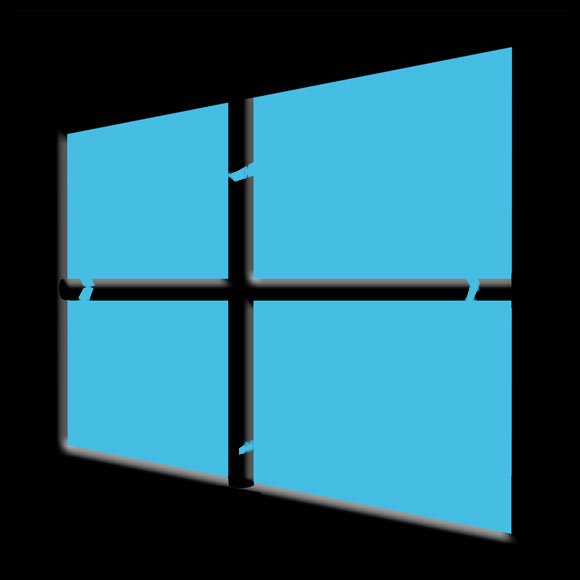
-
Move Mouse-Cursor on the Lower-Right Corner >> Choose Settings.

-
Then Select Troubleshoot.
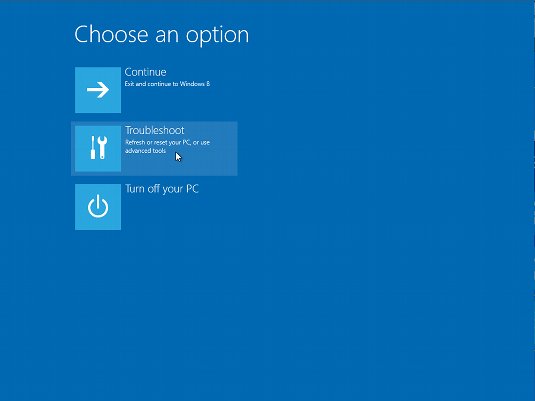
-
Choose Advanced Options.
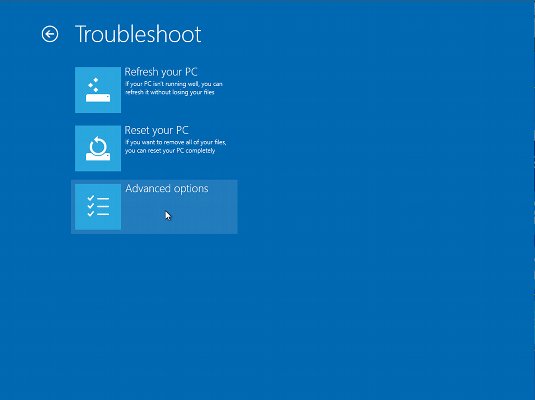
-
Choose UEFI Firmware Settings.
But If No UEFI Firmware Entry then Follow
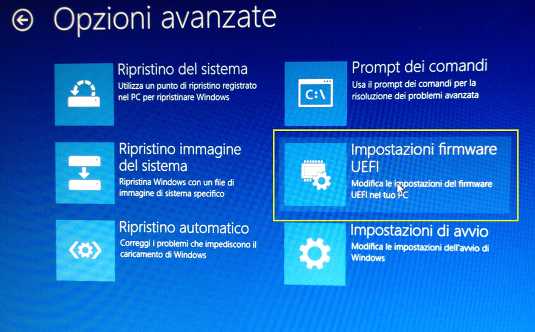
-
On Boot Logo Screen try to Hit Del/Cancel or F2 Key to Enter BIOS
But in case of failure see: How to Enter BIOS on PCs & Motherboards. -
Select the “Authentication” Tab on BIOS
Disabling Secure Boot.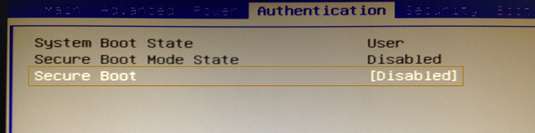
-
Select the Boot Options Tab
-
Launch CSM = Always
-
1St Boot Device = CDROM or DVD
-
Disable All Boot Options on Bottom But Enable “Boot Menu”
F10 to Save and Boot.
If Do Not Boot directly from CD/DVD try to Reboot.
-
Windows 8.1 How to Disable Secure Boot and Boot from CD/DVD
If Do Not Works Follow This Troubleshooting
After you Should be Finally, Free to Evade from Win8 and Booting Up Linux! :)