The Tip Show Visually How Enableing and Starting the Internet Information Services IIS 8 Manager on Windows 8 desktop.
To Make the whole Process Easier to Reproduce the Posts Includes the Basic Screenshots of All GUI Steps involved.
The Tutorial is Practical so it Contains Just Only the Essentials Installation Instructions and Commands.
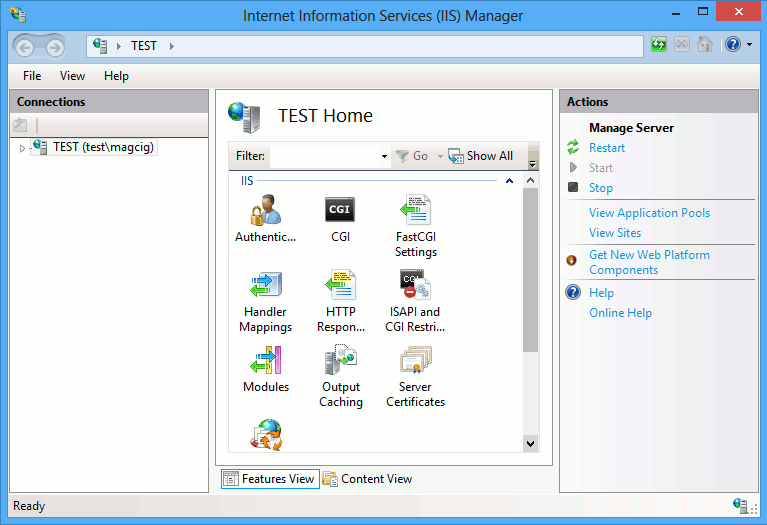
-
Open Control Panel
-
Switch to Start View
Just Pressing “Cmd” Key.
-
Search for Control Panel
Just Typing “control panel”.
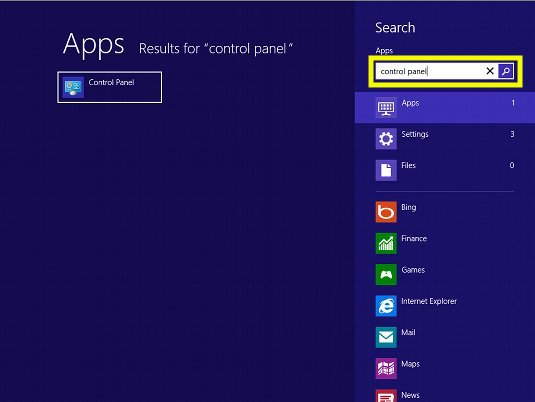
-
-
Open Turn Windows Features On or Off.
Top-Right on Search-Box Type “turn win”.
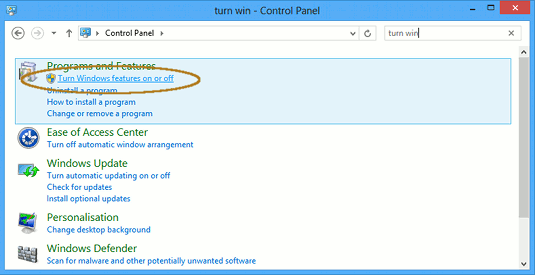
-
IIS >> Web Management Tools >> IIS Management Console.
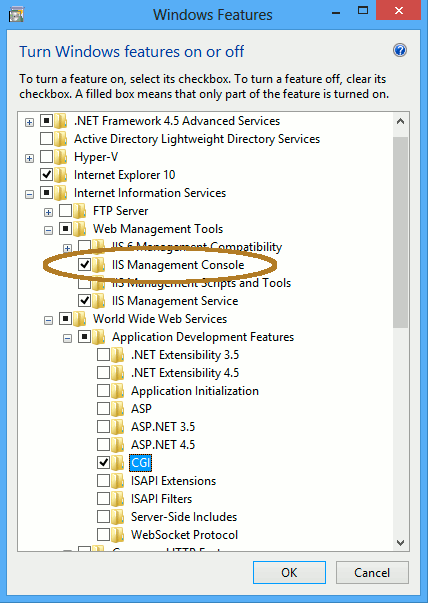
-
Starting IIS8 Manager
-
Switch to Start View
Just Pressing “Cmd” Key.
-
Search for IIS
Just Typing “iis”.
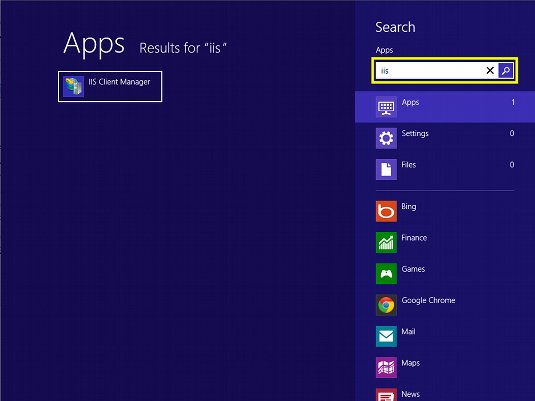
-
Windows 8 How to Enable IIS 8 with CGI Support for PHP 5.