Install Cordova CLI on Linux
How to Install Command-Line Interface for Cordova Mobile Cross-Platform Development on Linux.
Apache Cordova is an Open-Source Mobile Development Framework that allows you to use Standard Web Technologies such as HTML5, CSS3, and JavaScript for Cross-Platform Development, avoiding each Mobile Platforms Native Development Language.
Applications execute within wrappers targeted to each platform, and rely on standards-compliant API bindings to access each device’s sensors, data, and network status.
On the Cordova CLI Installation Linux Guide Bottom you find Link to Getting Started with Appcelerator Titanium Studio for Cross-Platform Mobile Development on Linux.
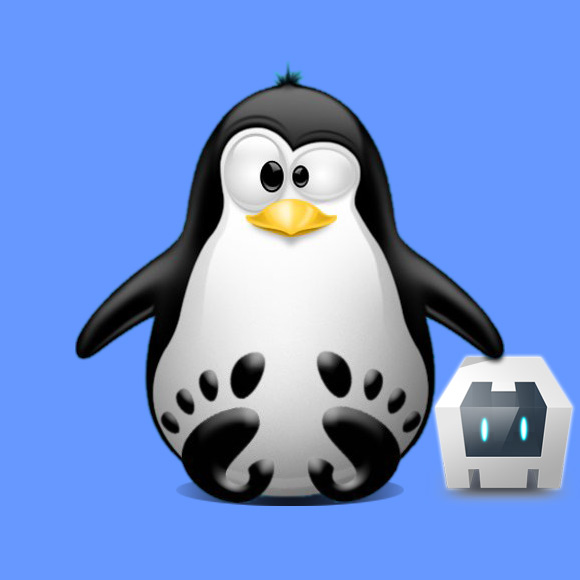
-
How to Install Latest Node.js on Linux.
-
Open a Command Line Session.
-
Installing Cordova CLI.
sudo npm install -g cordova
The installation log may produce errors for any uninstalled platform SDKs.
To Getting Started with Android Mobile Development with Cordova you Need the SDK Installed…
How to Getting Started with Android SDK on Linux.
Install Appcelerator Titanium for Cross-Platform Mobile on Linux.