Install Cordova CLI on Linux
The Guide shows you How to Install Command-Line Interface for Cordova Mobile Cross-Platform Development on Linux.
Apache Cordova is an Open-Source Mobile Development Framework that allows you to use Standard Web Technologies such as HTML5, CSS3, and JavaScript for Cross-Platform Development, avoiding each Mobile Platforms Native Development Language.
Applications execute within wrappers targeted to each platform, and rely on standards-compliant API bindings to access each device’s sensors, data, and network status.
On the Cordova CLI Installation Linux Guide Bottom you find Link to Getting-Started with Appcelerator Titanium Studio for Cross-Platform Mobile Development on Linux.
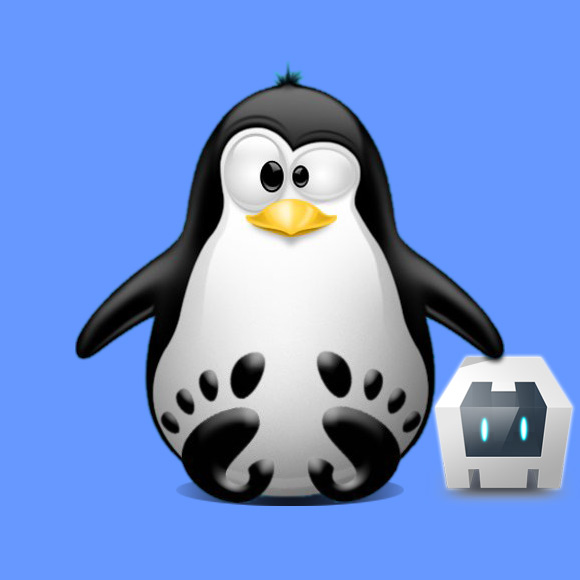
-
How to Install Latest Node.js on Linux.
-
Open a Command Line Session.
-
Installing Cordova CLI.
sudo npm install -g cordova
The installation log may produce errors for any uninstalled platform SDKs.
To Getting-Started with Android Mobile Development with Cordova you Need the SDK Installed…
How to Getting-Started with Android SDK on Linux.
Install Appcelerator Titanium for Cross-Platform Mobile on Linux.