Mac OS X 10.10 Yosemite Python 3 Quick Start
The Unix Tutorial shows you Step-by-Step How to Install and Getting-Started with Python 3 and PIP3 on macOS 10.10 Yosemite with HomeBrew.
Python 3 eliminates many quirks that can unnecessarily trip up beginning programmers trying to learn Python 2.
Python 2.x is legacy, Python 3.x is the Present and Future of the language!

-
Open Terminal Window
Applications > Utilities > Terminal
(Press “Enter” to Execute Commands)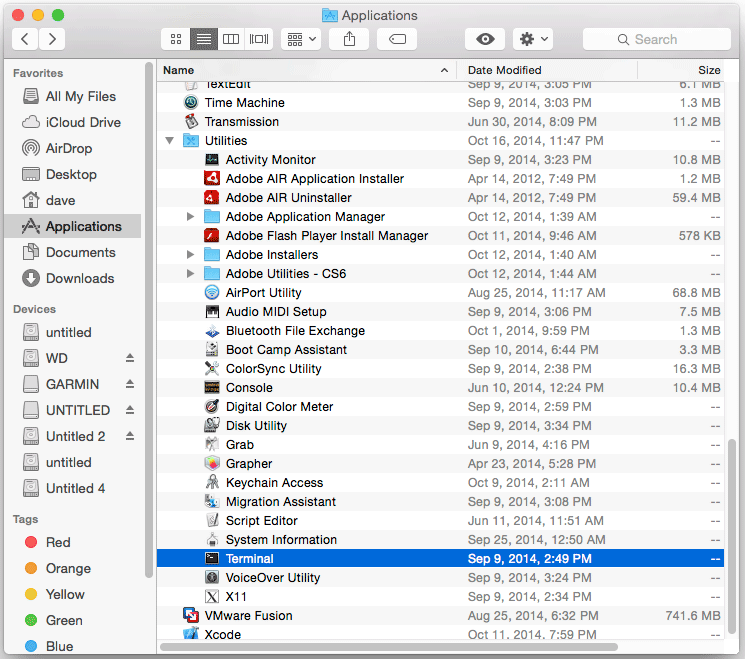
In case first see: Terminal QuickStart Guide.
-
How to Getting-Started with Homebrew on Mac Yosemite
-
Installing Python 3 on macOS by HomeBrew.
sudo brew install python3
-
Updating Pip 3.
sudo pip3 install --upgrade pip
To Install Python 3 Modules with pip3:
sudo pip3 install [packageName]
The Packages are Installed into:
/usr/local/homebrew/lib/python3.[x]/site-packages
-
How to Getting-Started with Python 3 Programming.