Kali Stop X Server
Hi! This Guide simply shows you Step-by-step How to Kali Stop X Server.
So with this procedure you should be able to Kill Kali X Server and Go to Runlevel 3 Shell.

-
Reboot Kali
-
Then on Grub Splash
Hit ‘e‘ to Edit boot command: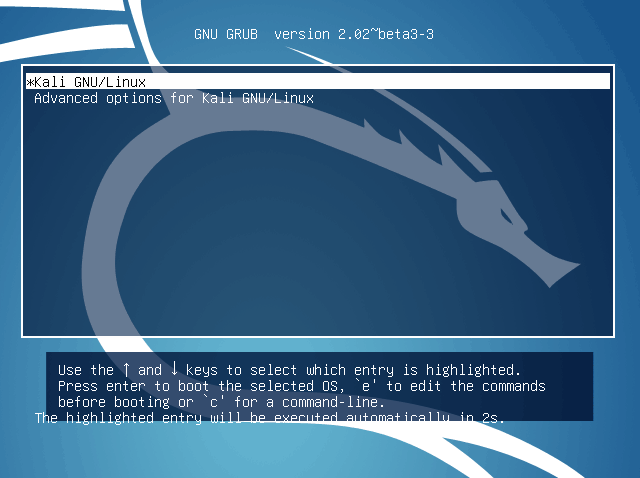
-
Next Find Line containing
“echo ‘Loading initial ramdisk…”
And Append a ‘3‘ on Top of that at the End of Line containing ‘quiet’!
(Use arrows to navigating)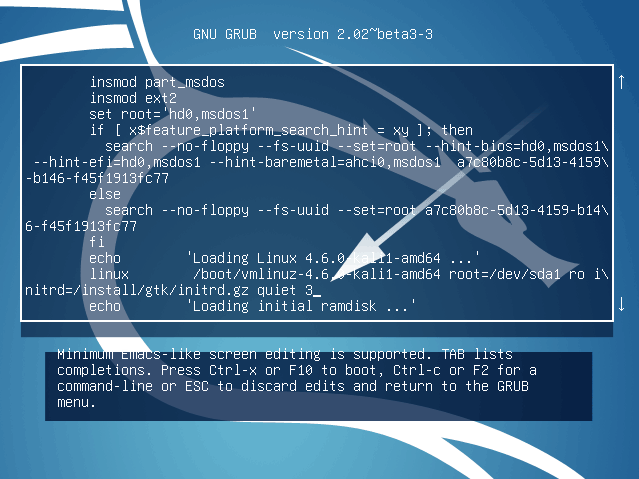
-
Finally, Hit Ctrl+x or F10 to Boot into Kali’s Shell!
Login with your UserName & Pass…
