Installing
-
2. GDebi Package Installation
Checking/Installing GDebi Package Installer.
which gdebi
If Not there then:
sudo apt-get update
sudo apt install gdebi-core gdebi
Solving Kali Linux Invalid Signature Issue
-
3. Downloading WordPress Client for Kali
Download WordPress desktop App for Kali GNU/Linux
With Firefox if needed on Prompt Select “Save”!
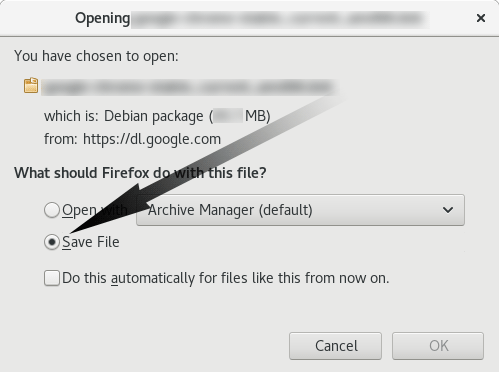
-
4. Installing WordPress desktop Client on Kali
Next follow with Kali WordPress desktop Client Installation:
sudo gdebi ~/Downloads/wordpress*.deb
-
5. Launching WordPress desktop Client on Kali Linux
Finally, Launch & Enjoy WordPress desktop App on Kali Linu
First, Access the Apps on Bottom Left (This for Kali 2016+)
Then Search with the Keyword ‘WordPress’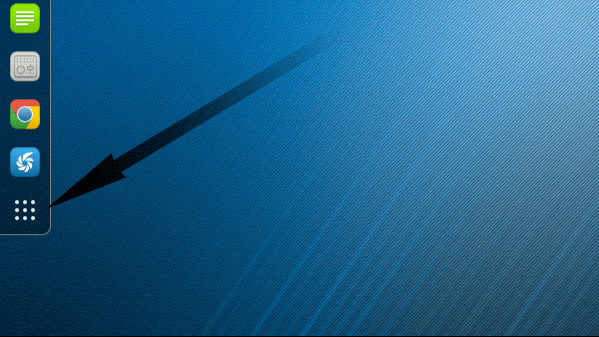
-
6. WordPress desktop App Getting Started Guide
How to Getting Started with WordPress App on Kali
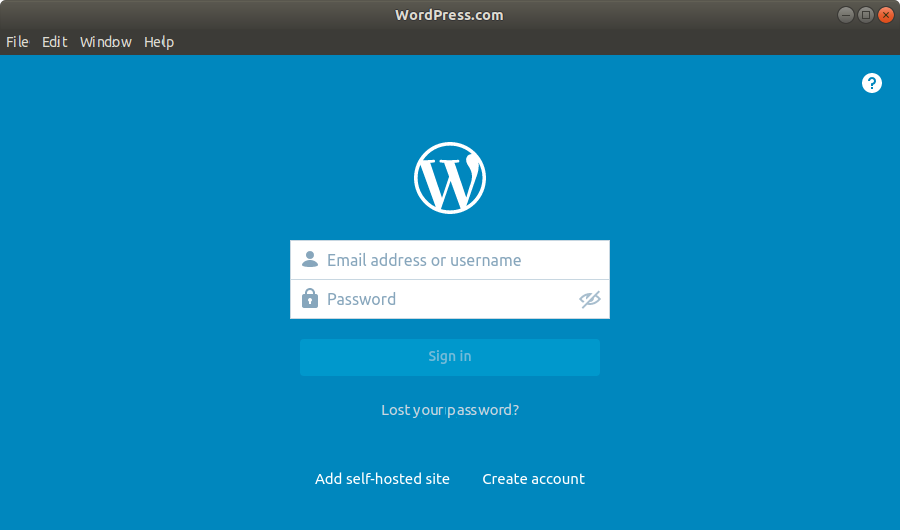
Contents