Setting Up Main Partition
-
3. Adding New Partition
Confirm for making a New Partition
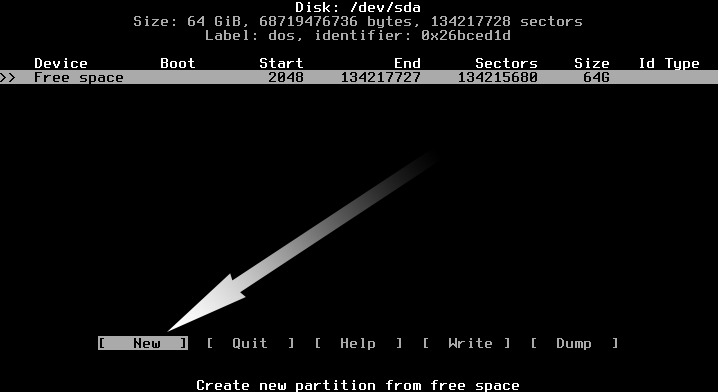
And Press !
-
4. Setting Main Partition Size
First, choose the Free space on Disk
And on Bottom Set the Main Partition Size:
(Possibly leave at least 2Gb Free for the later Swap Setup)
Press to Confirm.
-
5. Setting up as Prymary
Choose Primary as Type

Again Press to Confirm.
-
6. Setting up as Bootable
Then toggle the Bootable flag
Using the Keyboard “Arrows” for Navigating.
Press to Confirm.
Contents