Epson Scanner Lubuntu 18.04 Setup – Step-by-step Guide
Get your Epson scanner up and running in minutes! These tutorials offer a clear, step-by-step guide for Lubuntu 18.04 Bionic LTS GNU/Linux Desktop.
And Epson Image Scan! is a bundle that provides Driver and Software for Epson Scanning on Lubuntu 18.04 Desktops.
Get the Right Software for Your Epson Scanner on Linux
Finding the appropriate software for your Epson scanner on Linux is a breeze! Here's how:
Head to the Epson Download Center: Simply search for your specific Epson model on the Epson website. There, you'll find the compatible "Image Scan" software version for your Linux system.
Alternative for Older Scanners: If you can't locate "Image Scan V3/V4" on the Epson website, fret not! We've got you covered. Follow this helpful guide: Link to Download Epson Image Scan V3/V4 Driver and Software for GNU/Linux: https://tutorialforlinux.com/2018/05/28/how-to-download-epson-image-scan-software-for-linux/.
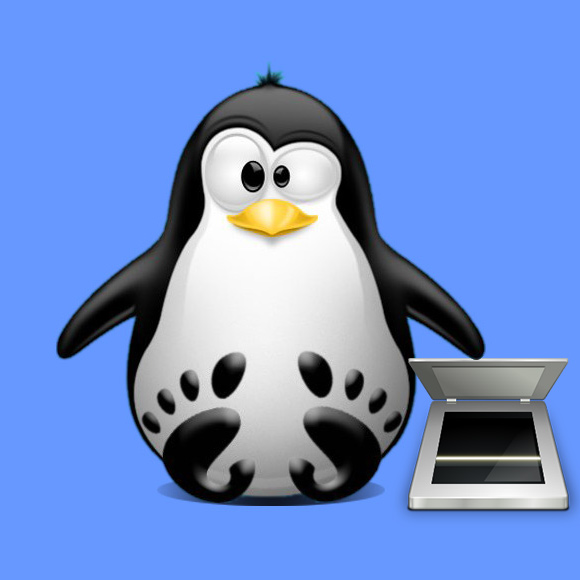
-
1. Launching Terminal
Open Shell Terminal window
Ctrl+Alt+t on desktop
(Press “Enter” to Execute Commands)
In case first see: Terminal QuickStart Guide.
Contents
