Installing Rpm File from Chrome
Hi! This Tip shows you Visually How to Install a Rpm Package directly from the Google-Chrome Web Browser.
There are Several different GNU/Linux Software Installer GUIs, in this example is used the GNOME Software Install.
But if the Software Install is Not the Default App for Opening Packages then See instructions on How to Install Rpm with GUI.

-
1. Launching Software Installer
Simply Click on the File in the Bottom Bar:
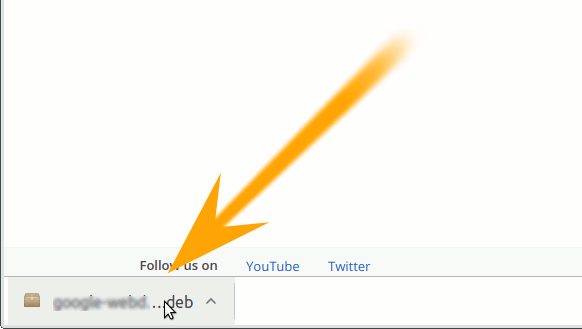
But if the Software Install Tools is Not Triggered then see instead: How Install Rpm File with GUI. -
2. Installing Package
Then simply Confirm for Installation on the Installer GUI:

And the Software Installer should be normally able to Manage the potentials needed Dependencies…