Installing Rpm File with GUI
Hi! This Tip shows you Visually How to Install a GNU/Linux Rpm Package with GUI.
There are Several different GNU/Linux Software Installer GUIs, in this example is used the GNOME Software Install Tool.
Especially relevant: is some GNU/Linux Desktops this Procedure may Not be Available.
Finally, if you Preefer See directly How to Setup a Rpm File directly from Firefox and Google-Chrome Web Browsers.

-
1. Launching File Manager
So First, Open File Manager Window:
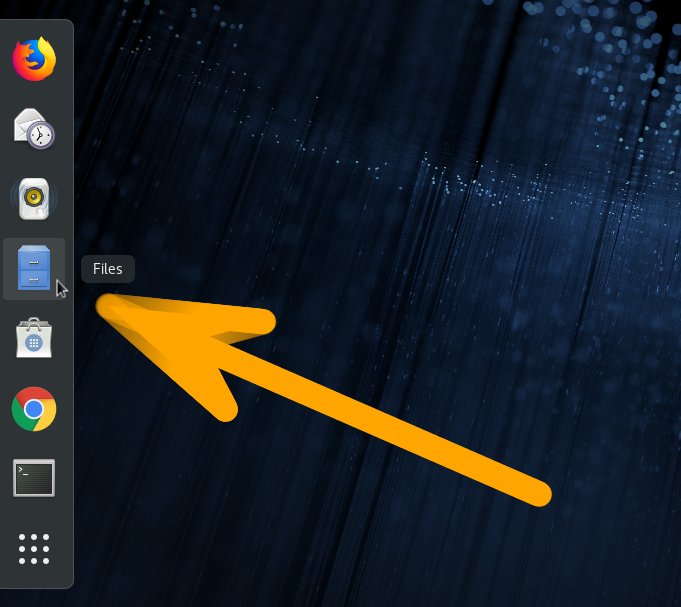
-
2. Accessing Target Folder
Then Access Target Folder
Normally it should be the Downloands directory into Home:
(But if downloaded with Firefox it may be instead into the /tmp/mozilla* Location).
-
3. Launching Software Installer
Simply Right-Click on the File
And if “Open with Software Install” is shown then Choose it:
Otherwise you have instead to Select first “Open with Other Application” like here below:


-
2. Installing Package
Then simply Confirm for Installation on the Installer GUI:

And the Software Installer should be normally able to Manage the potentials needed Dependencies…