Launching Apps
-
2. Launching Programs
Then to Launch Software
With the desktop UI you dispose of 2 Choices
Using the Top Left Corner Main Menu:
Again with Keys…
Opening Main Menu:Cmd/Win+w
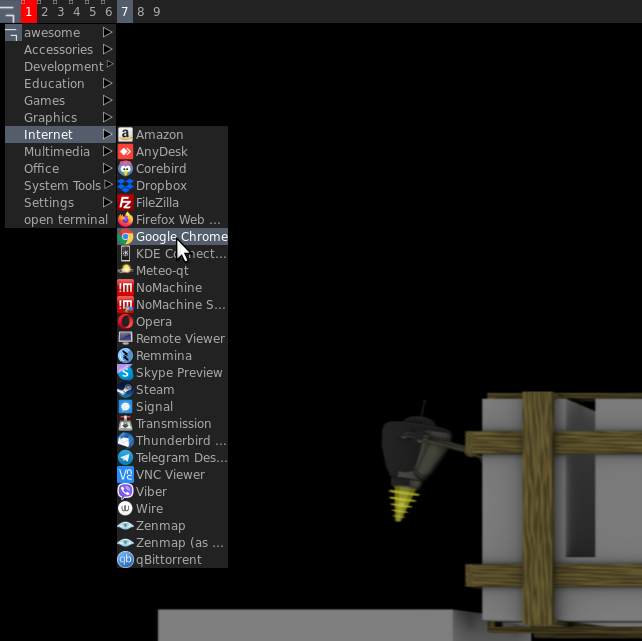
Or again Right-Click on desktop and Navigate to Launcher:

Last, simply using the corresponding Command
Launching Program by Name:Cmd/Win+r and Enter Program Name
(Use Tab to Autocomplete!)
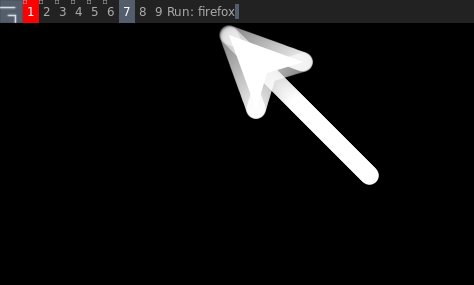
Contents