Working with Windows
-
3. Changing Layout
So Awesome dispose of 13 Default Layouts ✌
You can Cycle through Layouts simple clicking on the Top Right Corner:
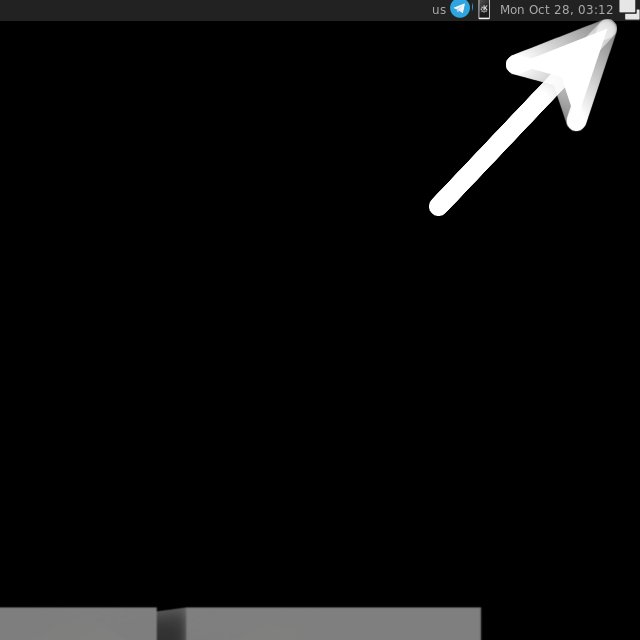
Or instead switching using the Keyboard Shortcuts
Next Layout:Cmd/Win+Space
Previous Layout:
Cmd/Win+Shift+Space
-
4. Changing Window Position
Next to Set New Master Window in a Layout ✌
First, to Set the Master Window
Choose the Client/Window and then hit:Cmd/Win+Ctrl+Return
Again to Replace the Window Position in a Tiling Layout
So to Change the Master Window:Cmd/Win+Left-Click & Drag
And in Case it Do Not Work instantly, then simply Change Layout to Refresh the View…
-
5. Managing Windows
Learn working with the Key/Mouse Bindings
This is of primary importance to learn use it efficiently… So let’s go training!Replacing Window in Tiling Layouts:
Left-Click & Drag
To Toggle Window Floating Status:
(This is of primary importance to get the usual Window Desktop’s behavior.)Cmd/Win+Ctrl+Space
If not working then first you have to Toggle Maximize with:
Cmd/Win+m
Moving Window
(Freely only if it’s Floating, else you can replace it in the Layout):Cmd/Win+Left-Click on Window and Drag
Resizing Windows (Again oly on Floating Layout!):
Cmd/Win+Right-Click on Corner and Drag
Run it again to Restore.
Minimize Window:Cmd/Win+n
Restoring Window:
Cmd/Win+Ctrl+n
Toggle Full Screen:
Cmd/Win+f
Close Window:
Cmd/Win+Shift+c
Toggle On Top:
Cmd/Win+Shift+t
Changing Window Focus or Cycling through Open Windows:
Cmd/Win+k (Forward) Cmd/Win+j (Backward)
Send a Window to a specific Desktop:
Cmd/Win+Shift+Number (default 1-9)
Set Master Window:
Cmd/Win+Ctrl+Return
How to solve I Cannot move Window Issue?
- Toggle Floating Status:
Cmd/Win+Ctrl+Space
- Next possibly Un-maximize:
Cmd/Win+m
Last, one of the most useful Tip in using Awesome VM!
To move a Window without Title Bar use:Cmd/Win Drag
- Toggle Floating Status:
-
6. Switching Windows
Now to Cycle through Windows in Awesome
Simply use the Keyboard to Go Forth & Back
Go to Next Window:Cmd/Win+j
Go to Previous Window:
Cmd/Win+k
Contents