Launching Command Line
-
2. Command Line
Here are Resumed the Command Line instructions
Try it yourself to familiarize with:Launching Terminal: Cmd/Win+Enter
Close Terminal or App: Cmd/Win+Shift+c
Launch Program with Command Line: Cmd/Win+r and Enter Program Name
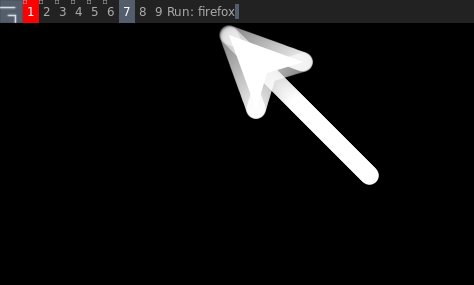
The Cmd/Win Key is the first on the Left of the Space bar.
And as I underlined in Intro it’s called Mod4 by the Awesome Documentation.How to QuickStart with Command Line on GNU/Linux
Contents
